Final Surge now has full integration with Suunto, allowing athletes to push planned structured workouts to their Suunto watches as well as sync completed workouts from Suunto to the Final Surge calendar.
There are two ways to push planned structured workouts to the Suunto app. You can manually push single workouts from the Final Surge app to Suunto, or you can turn on the Auto-Sync feature within the Final Surge app which will automatically push down your next 4 days of planned structured workouts to Suunto each night.
Read below on how to set up the connection and enable the workout sync between Final Surge and Suunto.
Connecting Final Surge to SUUNTO
To set up the connection, open the Final Surge app and tap on the More menu (…) at the bottom of the app. From the More menu, click on Connected Apps:
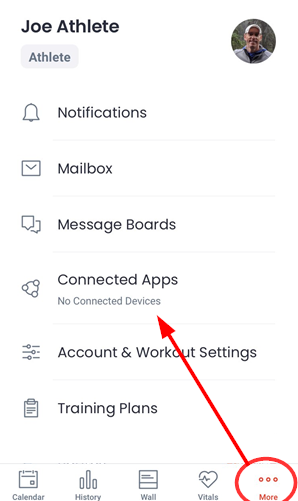
From the Connected Apps page, tab on Suunto:
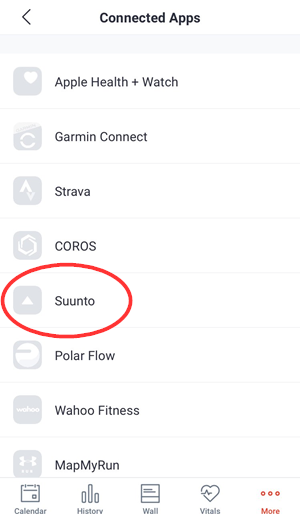
When the Suunto sync account screen opens, tab on the “Sync Accounts” button at the bottom of this screen:
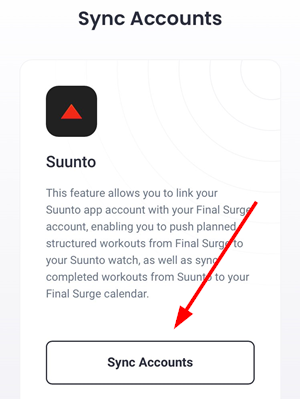
You will be taken to a Suunto login page. Log into your Suunto account to make the connection:
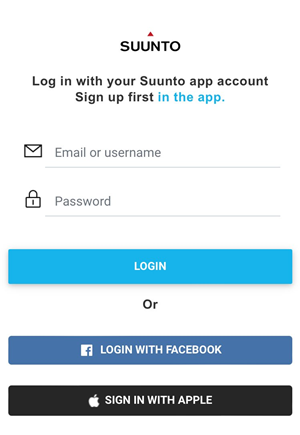
Once you have successfully connected your account, the Suunto sync account screen within Final Surge will display “Synced”. You can then click the “Done” link in the top left corner to return to the Connected Apps page.
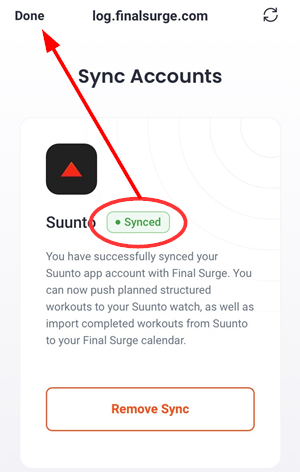
Now that you have connected the accounts, all completed Suunto workouts will automatically sync to Final Surge.
Turning on Auto-Sync for Planned Structured Workouts
If you or your coach creates planned structured workouts on your Final Surge calendar, you can automatically sync your next 4 days of training to Suunto so that you can view and execute the workouts on your Suunto watch. To turn on the Auto-Sync feature, go back to the Connected Apps page and tap on Suunto:
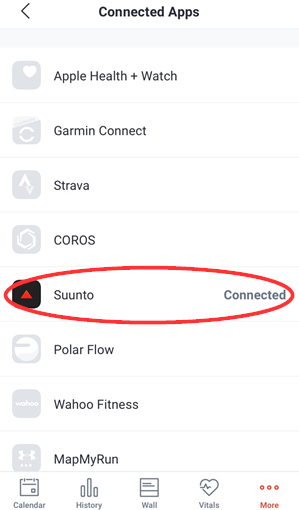
The following screen will appear:
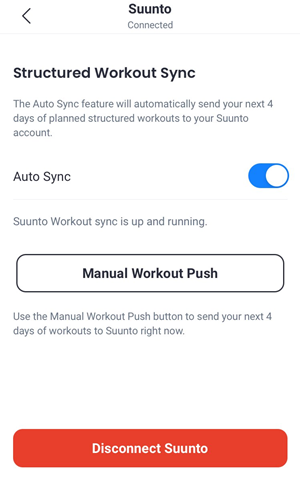
Toggle on the Auto-Sync feature. Once on, each night the next 4 days of planned structured workouts will be automatically pushed to your Suunto account.
If you ever need to immediately push the next 4 days of workouts to Suunto, tap on the “Manual Workout Push” button on this screen.
Manually Pushing a Single Workout to Suunto
At any time, you can manually push a single planned structured workout on your Final Surge calendar to your Suunto account. This workout can be on any future date in Final Surge. To complete this, go to the daily view in the Final Surge app, slide the workout card to left to expose the quick menu, tap on the 3 triple dots and select “Push to Suunto”:
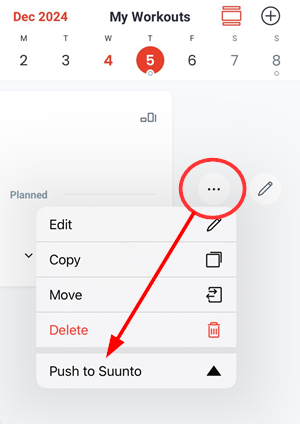
If you use the weekly view of the Final Surge app, tap on the workout to view the workout details screen. From there, tap on the 3 triple dots in the top right corner and then select “Push to Suunto”:
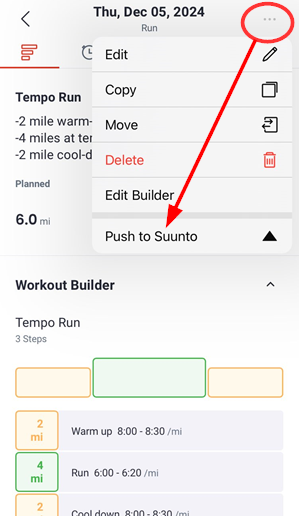
Once the workout has successfully been sent down to your Suunto account, you will see a Suunto icon displayed on the workout:
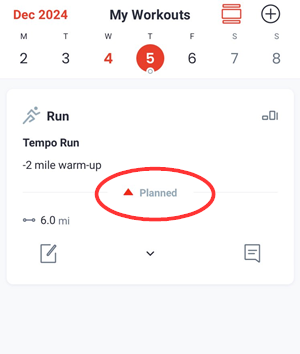
Syncing the Workout to your Suunto Watch (SuuntoPlus Guides)
Once you sent the planned workout to Suunto, you will then need to launch the Suunto app on your phone making sure your watch is also connected to the Suunto app. Workouts sent from Final Surge to Suunto are in the form of a SuuntoPlus Guide. To get this guide on your watch, follow the steps below:
From the Suunto app, tap on the watch icon at the top of the home screen. The green dot signifies that your watch is connected to the app.
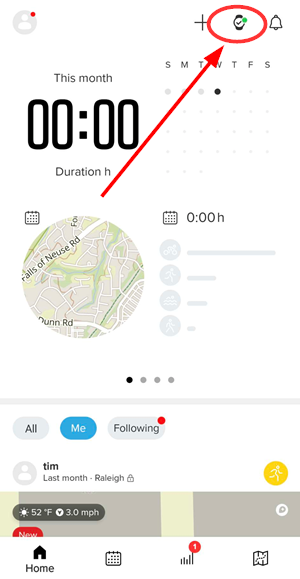
From the watch screen, tap on the “My SuuntoPlus guides” option to manage the guides on your watch.
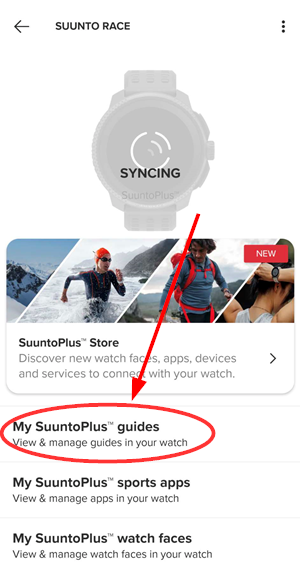
Once your watch has fully synced with the phone, you will then see the planned workout listed on the Guides screen. A green watch icon indicates the workout has been synced successfully to your watch. You can also remove the workout from your watch on this screen by tapping the “Remove” option on the right.
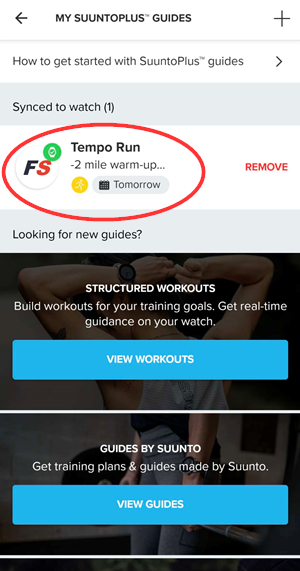
Starting a Planned Workout (SuuntoPlus Guide) on your Watch
The planned workout on your watch will show up as a SuuntoPlus Guide. To select and start a workout, follow these steps:
- Before you start an exercise recording, swipe up or press the lower button and select SuuntoPlus™.
- Scroll to the guide you want to use and press the middle button.
- Go back to the start view and start your exercise as normal.
- Press the middle button until you reach the SuuntoPlus™ guide, which is shown as a separate display.
The Final Surge SuuntoPlus Guide will alert you before each step of the workout begins. Depending on how your planned workout was structured, the alert may include a distance, time, and pace, power or heart rate target range:

Once the step begins, the guide display on the watch will then show you the target range at the top of the screen, along with a color-coded meter which shows if your pace, power or heart rate values are within that range or not. In the middle of the screen, you will see the target value you are trying to hit (the middle value of the range), along with the remaining distance or duration for that step. At the bottom of the screen, you will see your current pace, power or heart rate:






