Final Surge has full integration with Garmin Connect, allowing athletes to push planned structured workouts to their Garmin devices as well as sync completed workouts from Garmin Connect to the Final Surge calendar.
There are two ways to push planned structured workouts to your Garmin Connect calendar. You can manually push single workouts from the Final Surge app to Garmin, or you can turn on the Auto-Sync feature within the Final Surge app which will automatically push down your next 4 days of planned structured workouts to Garmin each night.
Read below on how to set up the connection and enable the workout sync between Final Surge and Garmin Connect.
Connecting Final Surge to Garmin Connect
To set up the connection, open the Final Surge app and tap on the More menu (…) at the bottom of the app. From the More menu, click on Connected Apps:
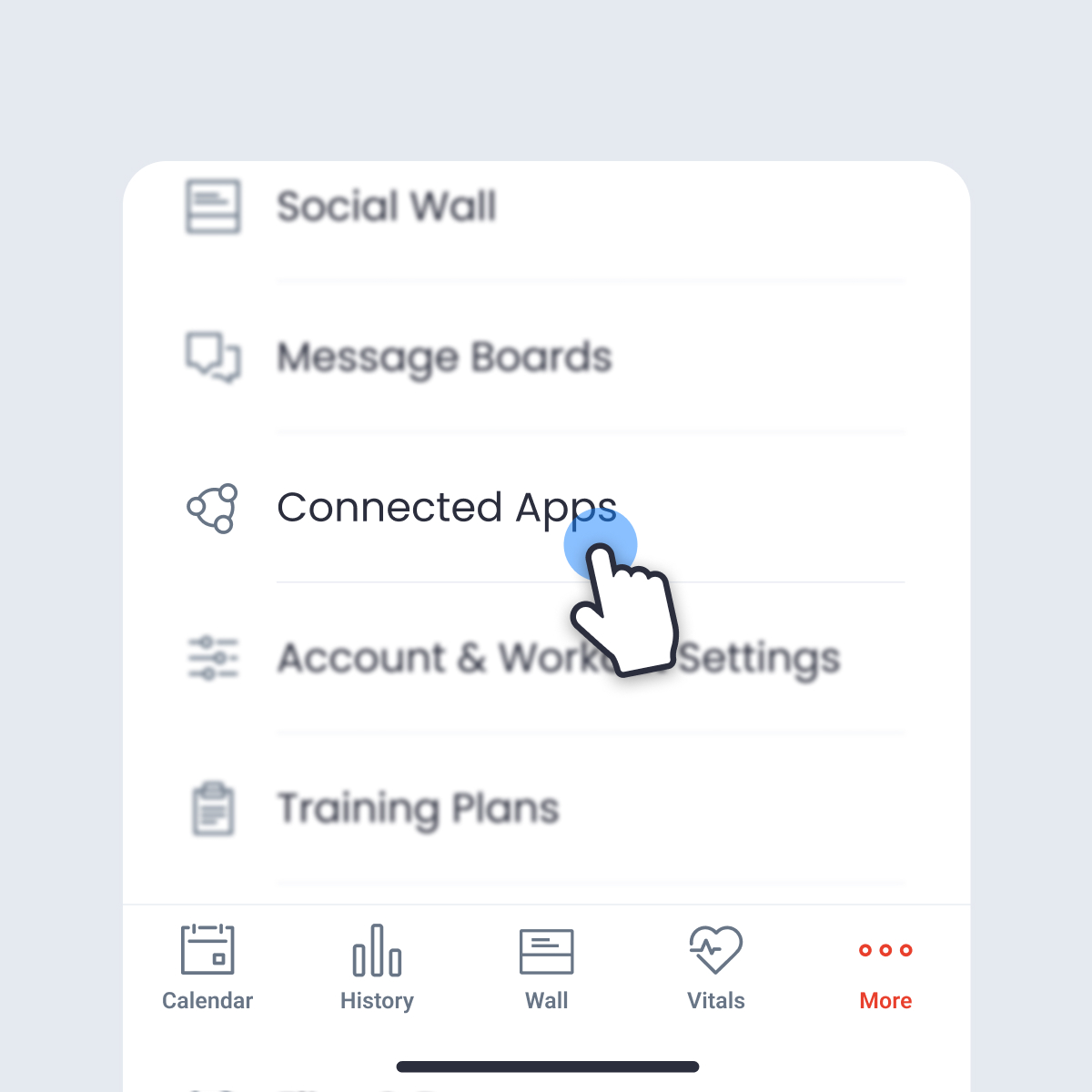
From the Connected Apps page, tap on Garmin Connect:
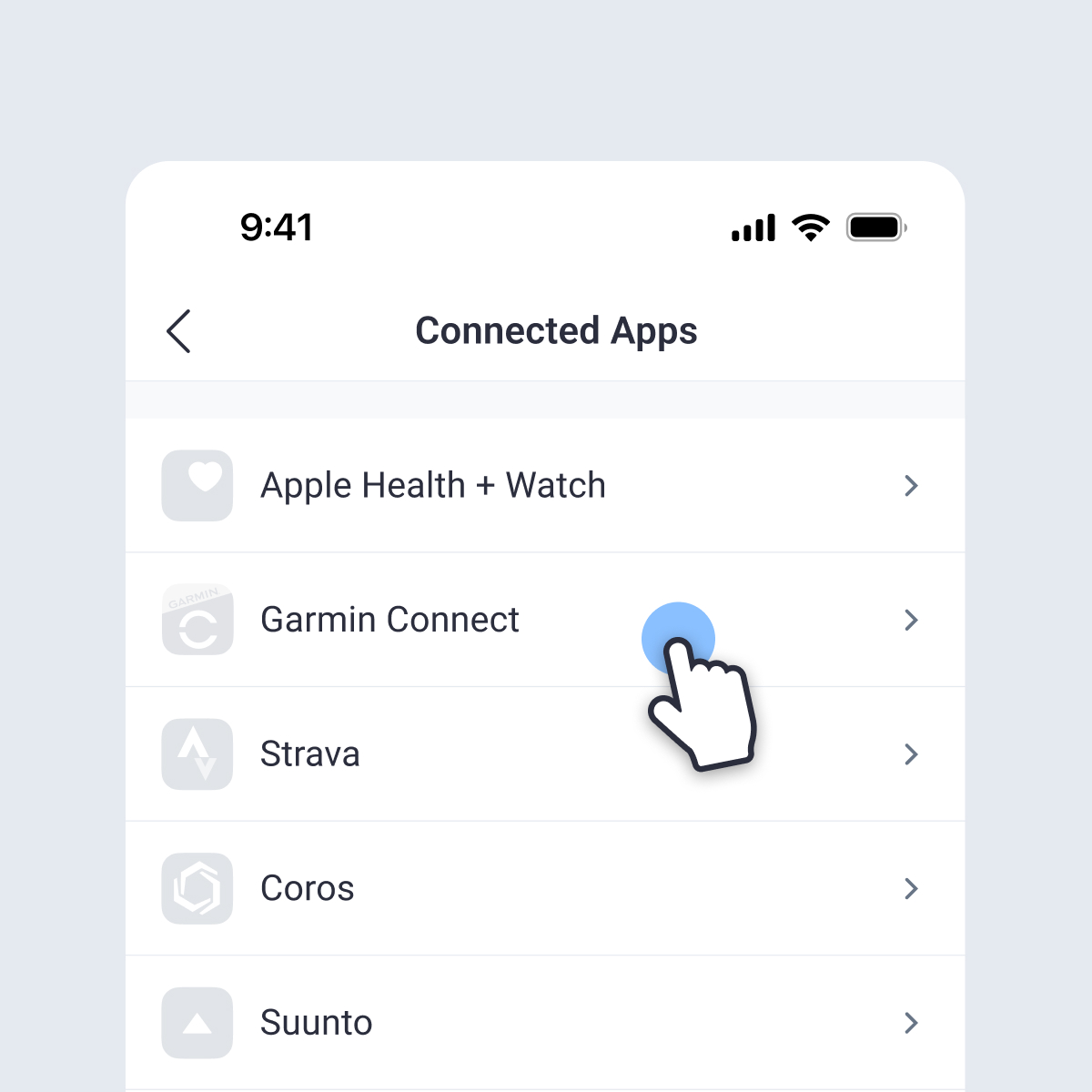
When the Garmin Connect sync account screen opens, tap on the “Sync Accounts” button at the bottom of this screen:
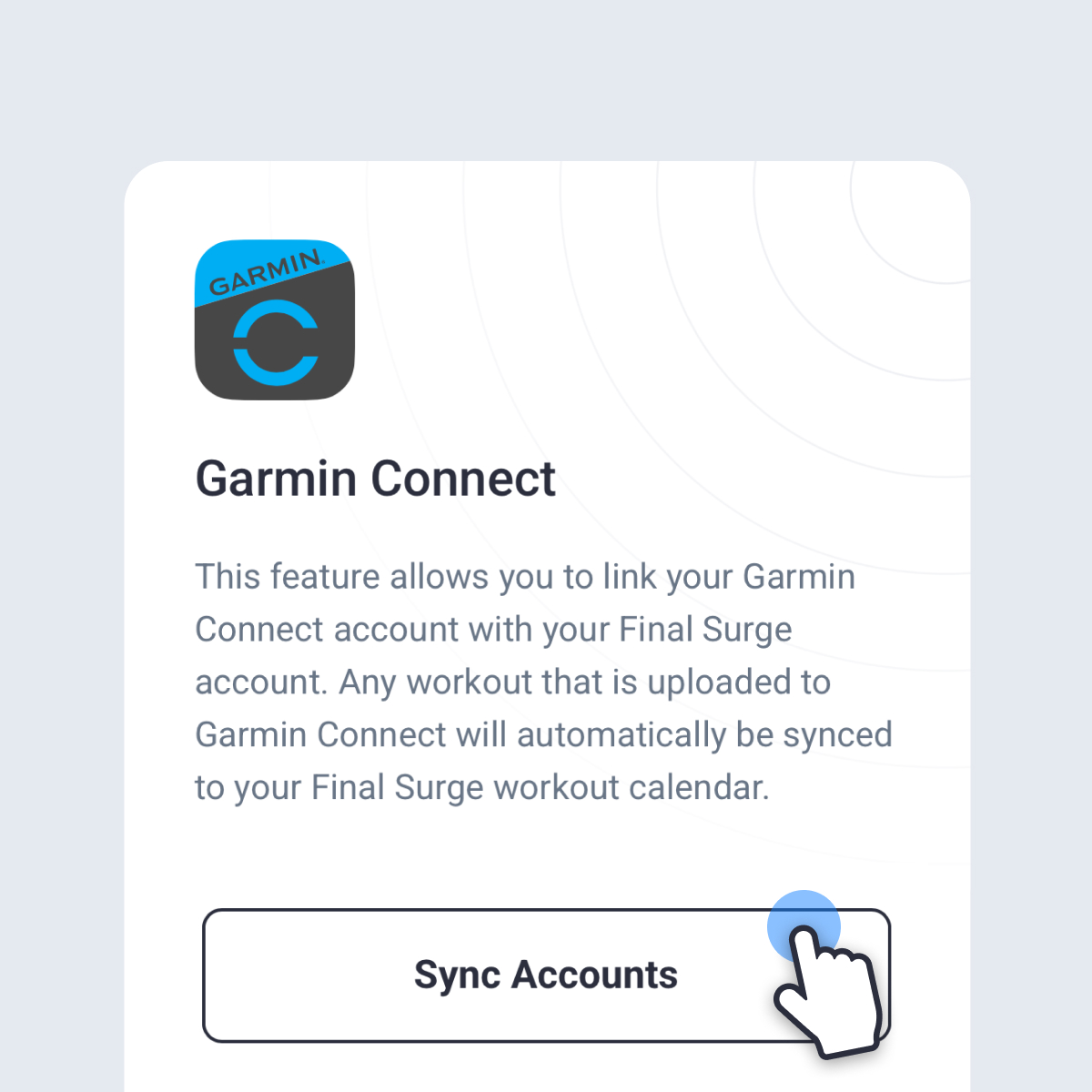
You will be taken to a Garmin Connect login page. Log into your Garmin Connect account to make the connection:
*Important – Garmin has introduced a new Historical Data toggle switch on this connection screen. If you would like to sync your last 30-days of workout history into Final Surge, you must toggle this switch ON as Garmin has it toggled off by default.
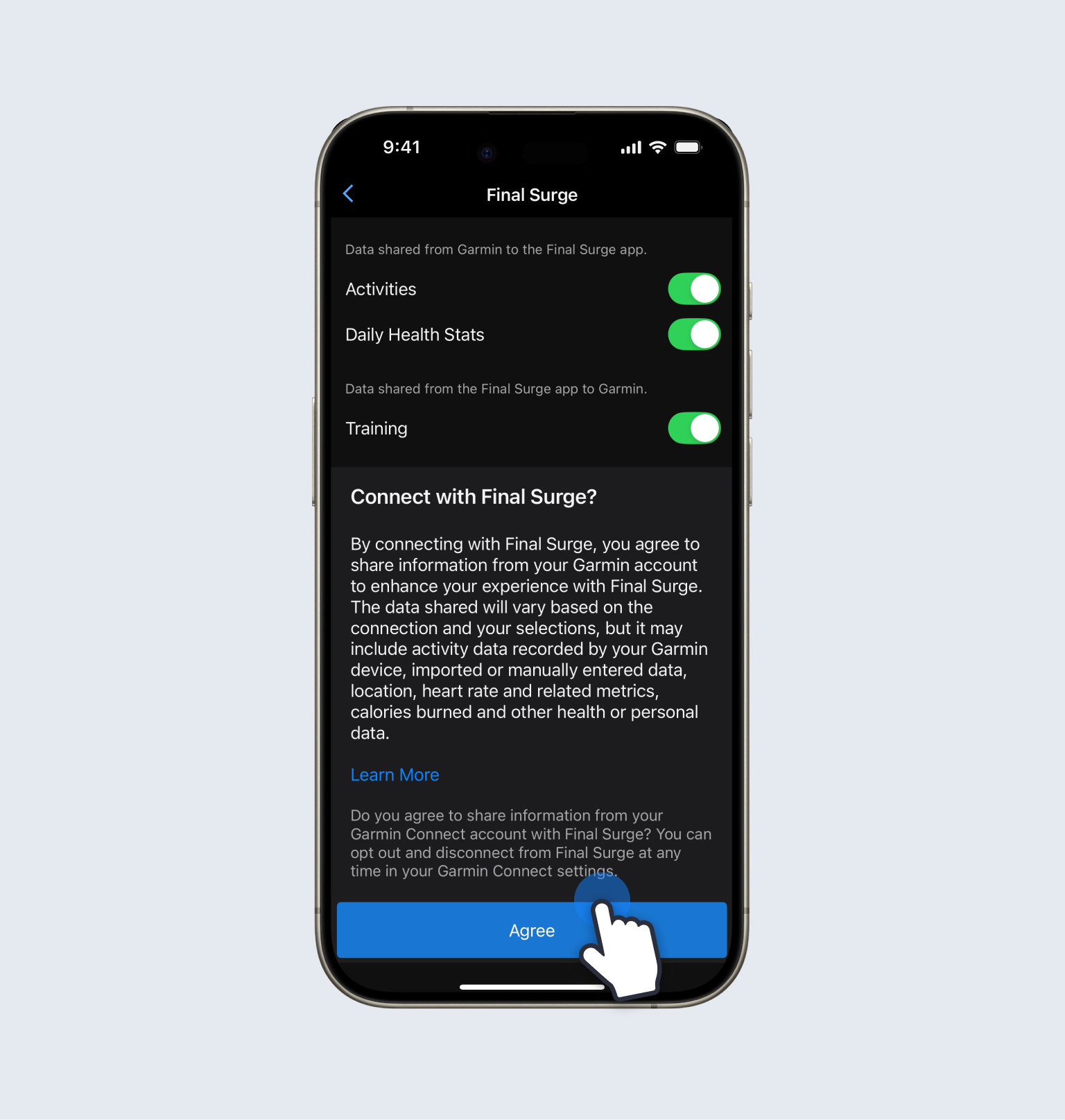
Once you have successfully connected your account, the Garmin Connect sync account screen within Final Surge will display “Synced”. You can then click the “Done” link in the top left corner to return to the Connected Apps page.
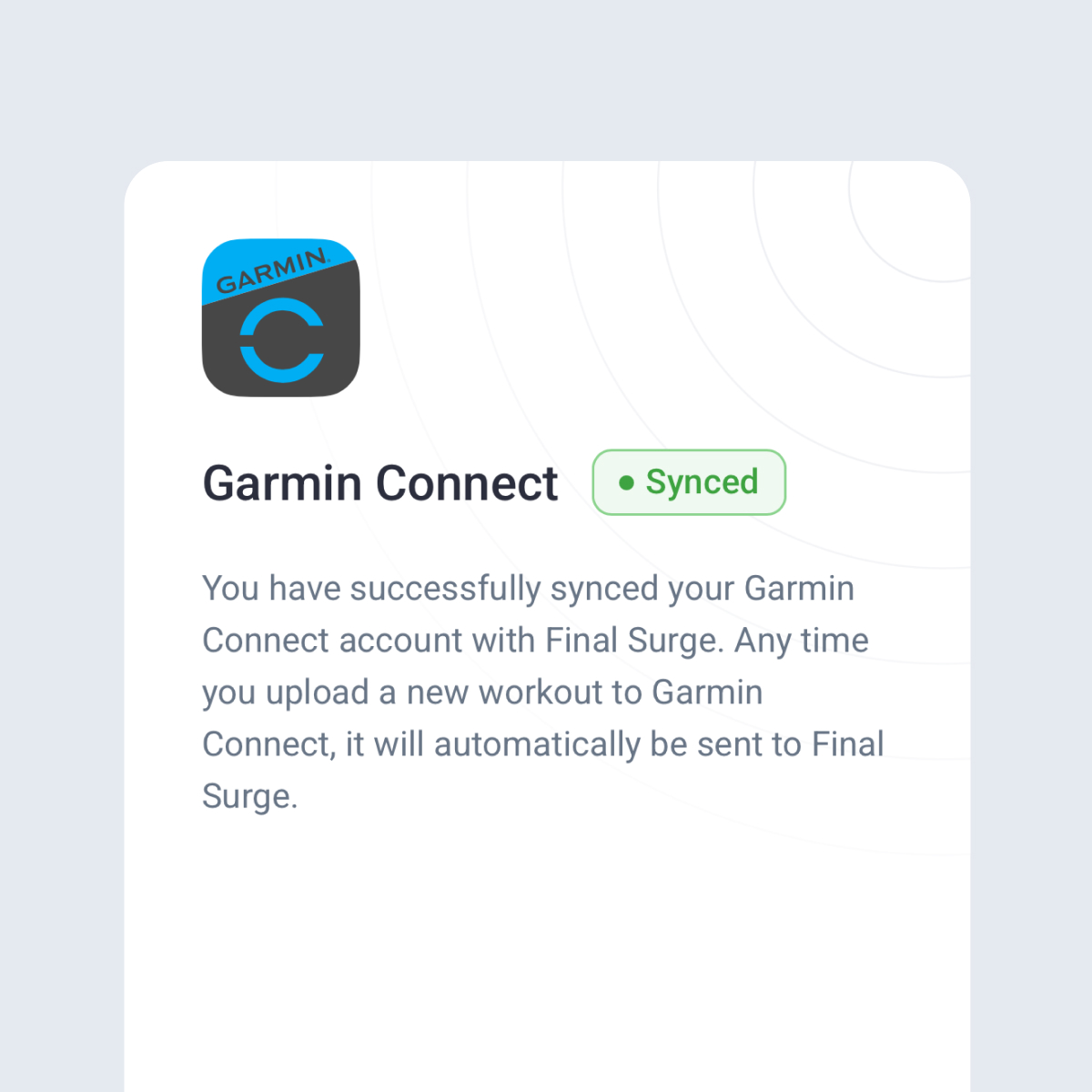
Now that you have connected the accounts, all completed Garmin workouts will automatically sync to Final Surge.
Turning on Auto-Sync for Planned Structured Workouts
If you or your coach creates planned structured workouts on your Final Surge calendar, you can automatically sync your next 4 days of training to Garmin Connect so that you can view and execute the workouts on your Garmin device. To turn on the Auto-Sync feature, go back to the Connected Apps page and tap on Garmin Connect:
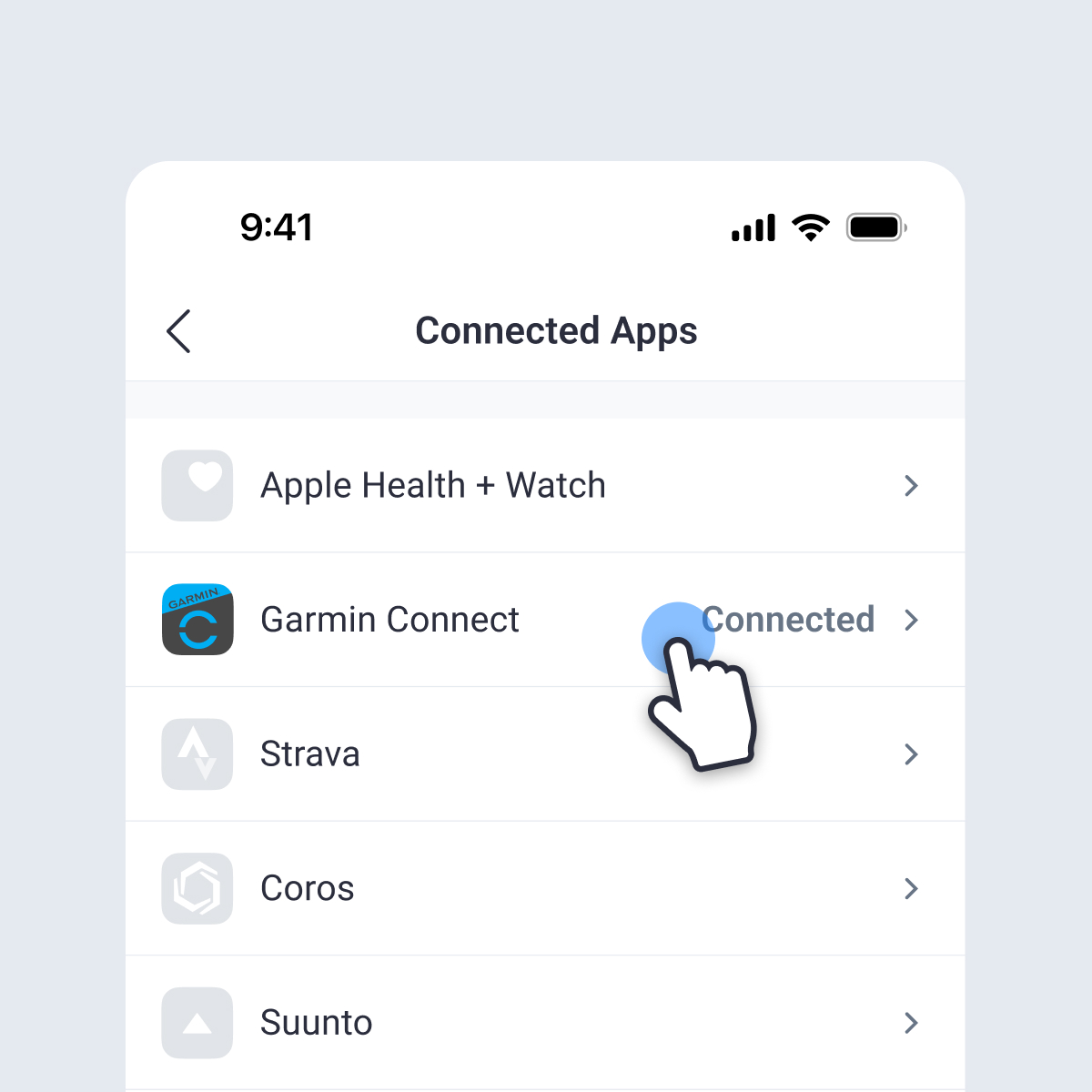
The following screen will appear:
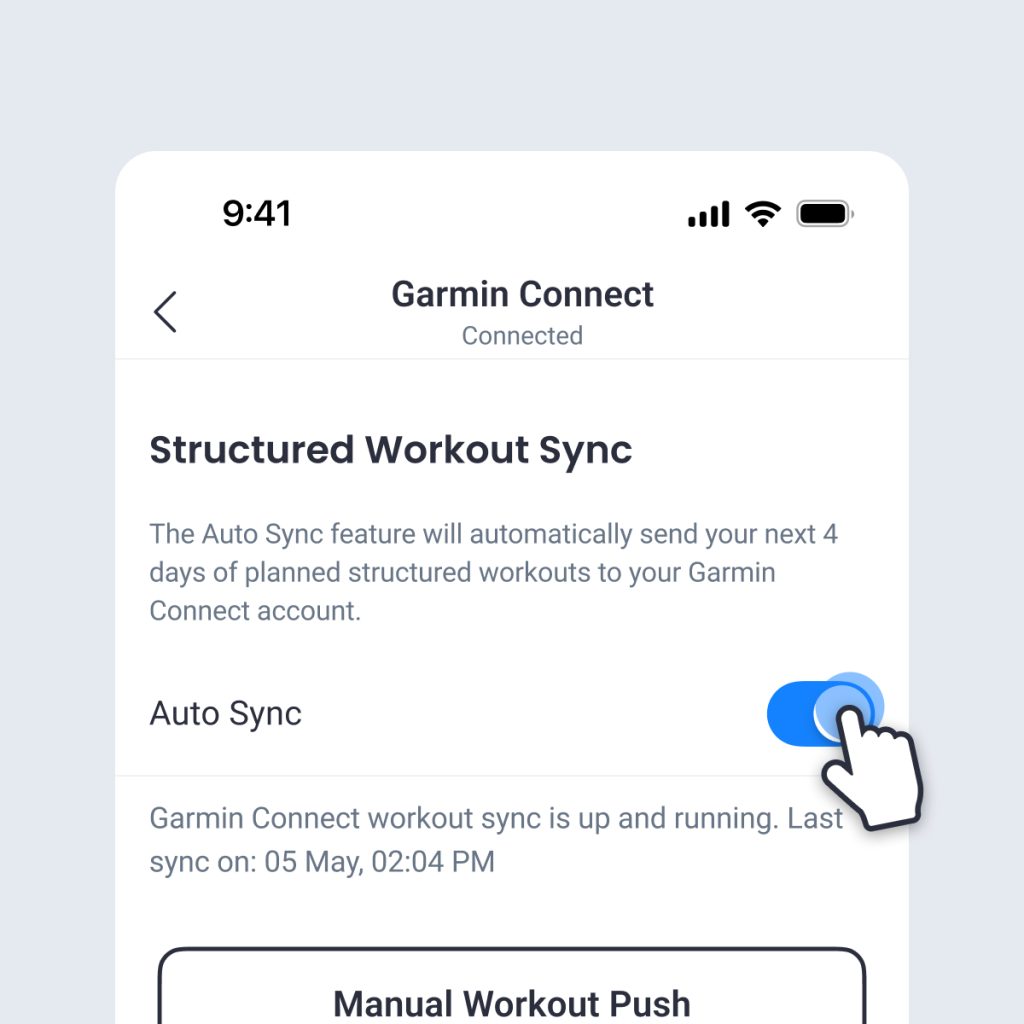
Toggle on the Auto-Sync feature. Once on, each night the next 4 days of planned structured workouts will be automatically pushed to your Garmin Connect account.
If you ever need to immediately push the next 4 days of workouts to Garmin Connect, tap on the “Manual Workout Push” button on this screen.
Manually Pushing a Single Workout to Garmin Connect
At any time, you can manually push a single planned structured workout on your Final Surge calendar to your Garmin Connect account. This workout can be on any future date in Final Surge. To complete this, go to the daily view in the Final Surge app, slide the workout card to left to expose the quick menu, tap on the 3 triple dots and select “Push to Garmin”:
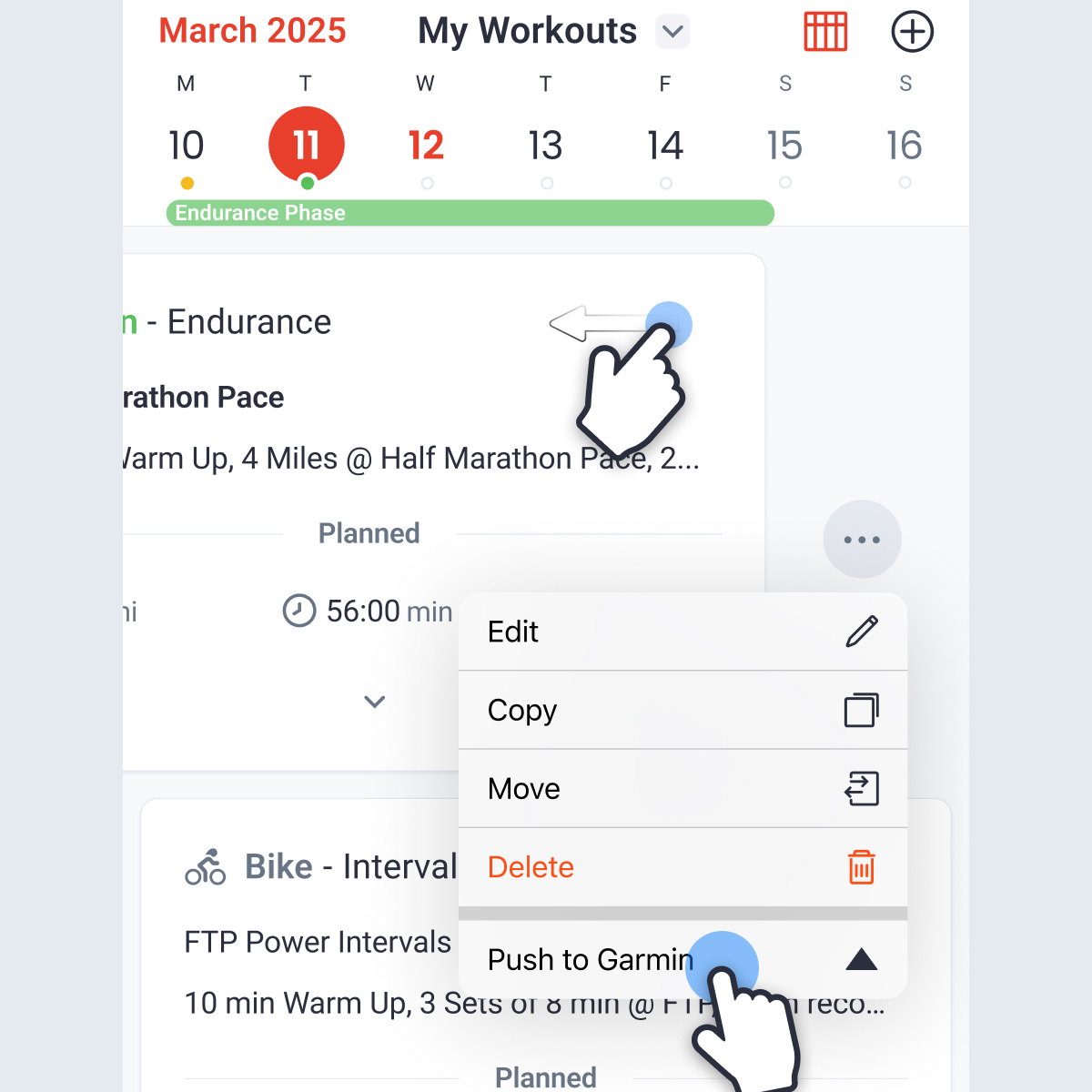
If you use the weekly view of the Final Surge app, tap on the workout to view the workout details screen. From there, tap on the 3 triple dots in the top right corner and then select “Push to Garmin”:
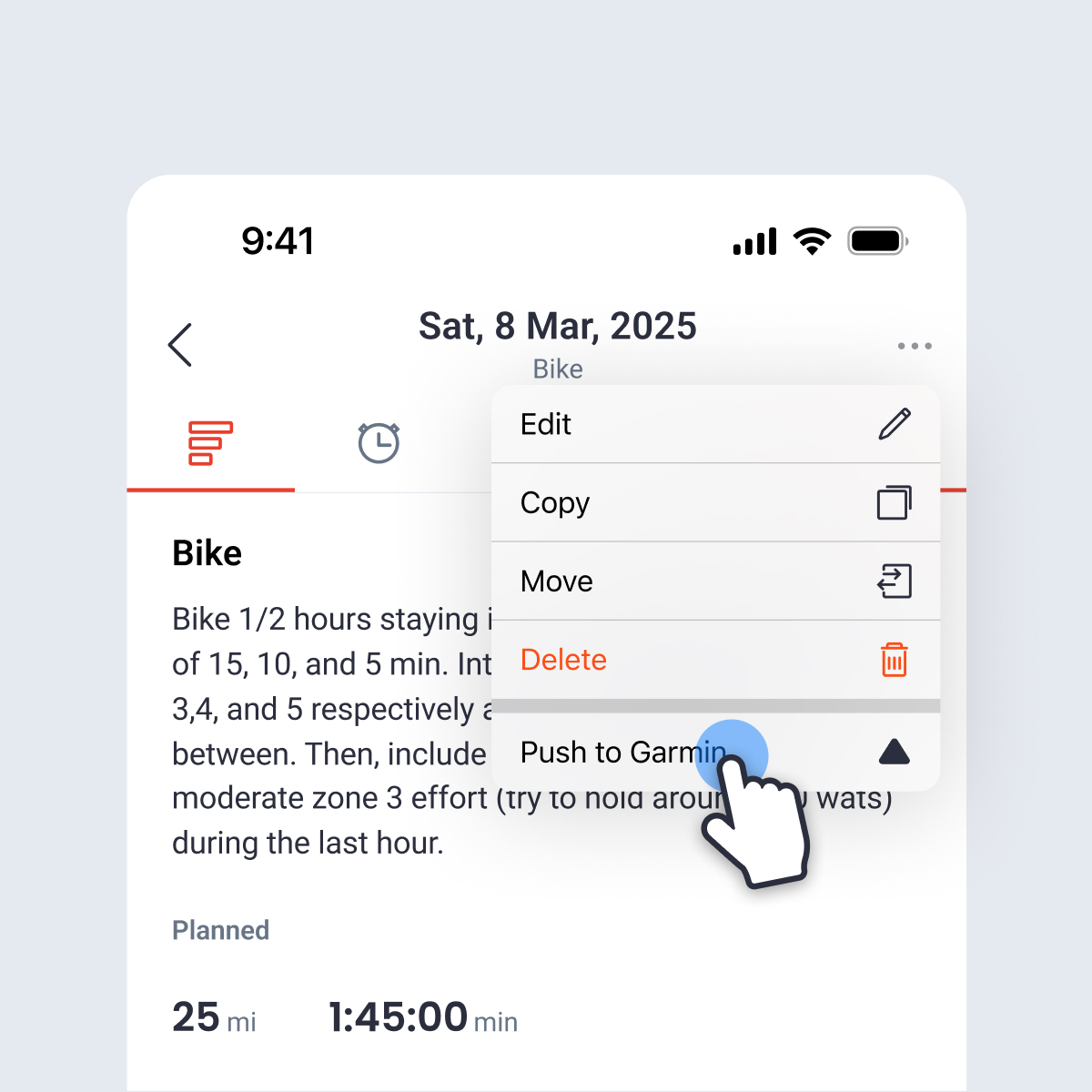
Once the workout has successfully been sent down to your Garmin Connect account, you will see a Garmin icon displayed on the workout:
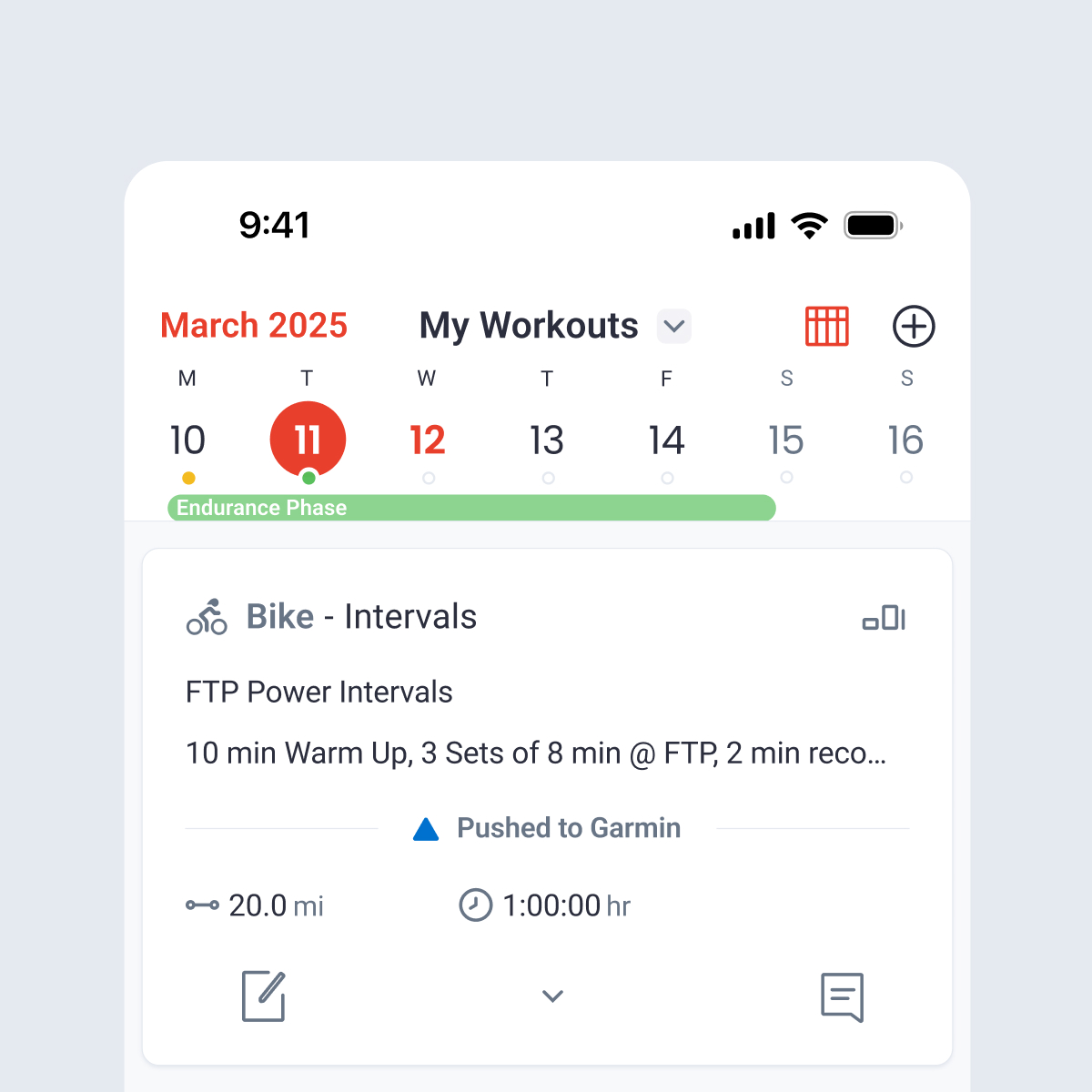
Viewing Planned Workouts in Garmin Connect
Once you have successfully pushed planned structured workouts to your Garmin Connect account, you will be able to see them in the Garmin Connect app on your phone. Open Garmin Connect and tap on the Calendar icon at the bottom of the screen. From the calendar, tap on the day of your planned workout:
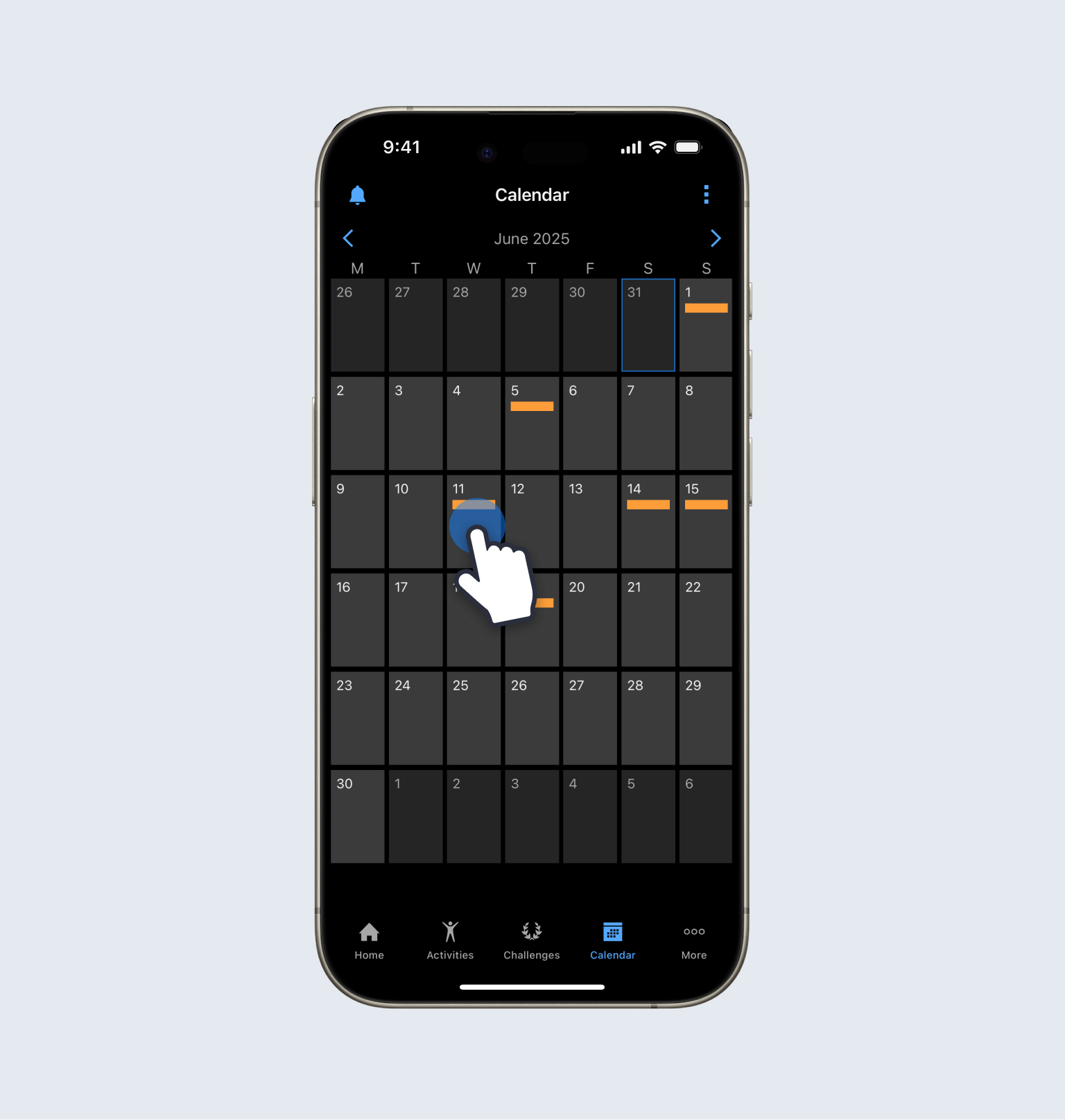
On the Daily Details view of the day you tapped on, you will see the planned workout. Tap on the workout name to view details:
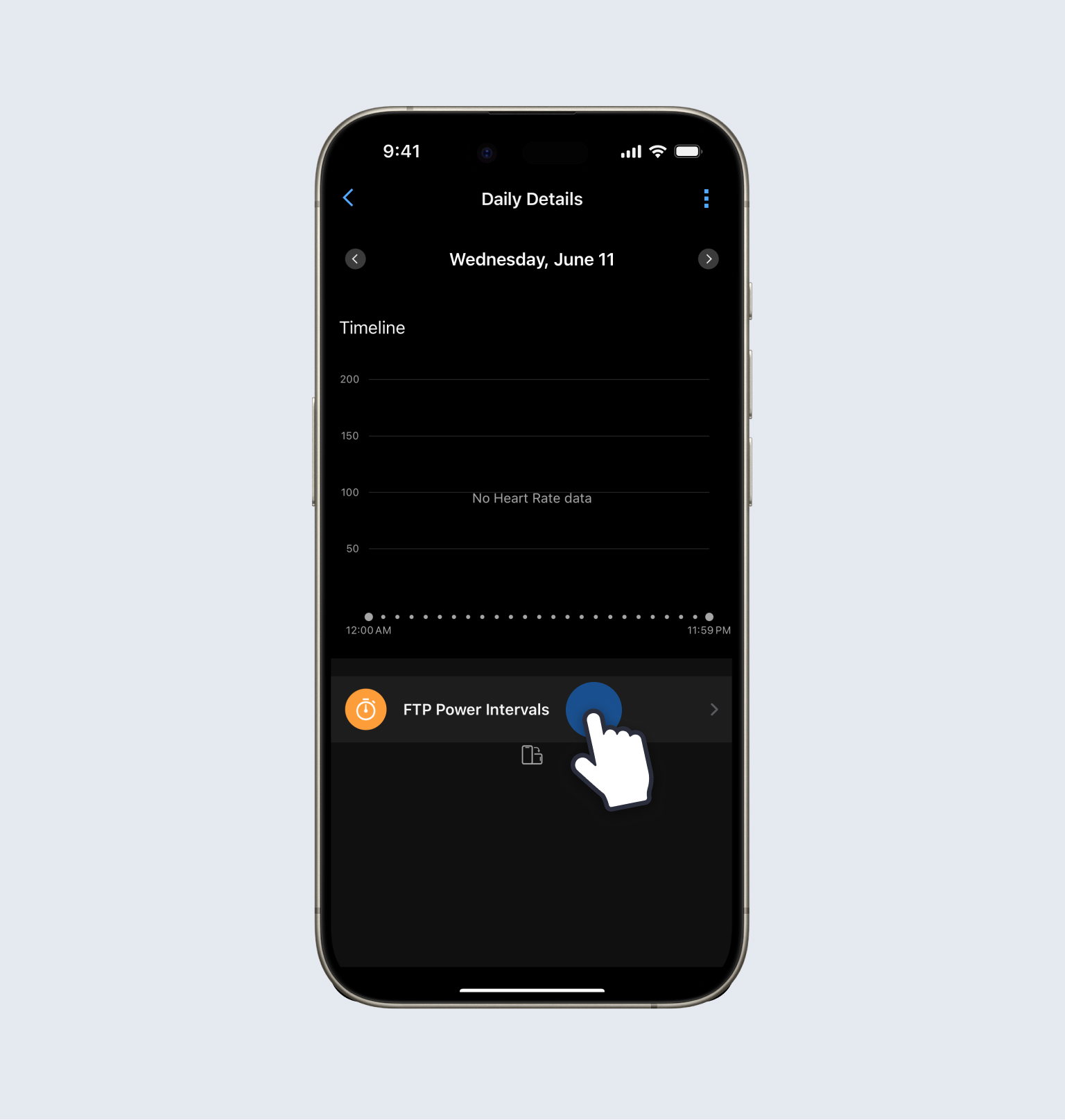
You will then see the name, description, and total time or distance of the workout on this screen. As long as your Garmin device is connected to your phone, this workout will have already synced to your watch for you to complete on the scheduled day.





