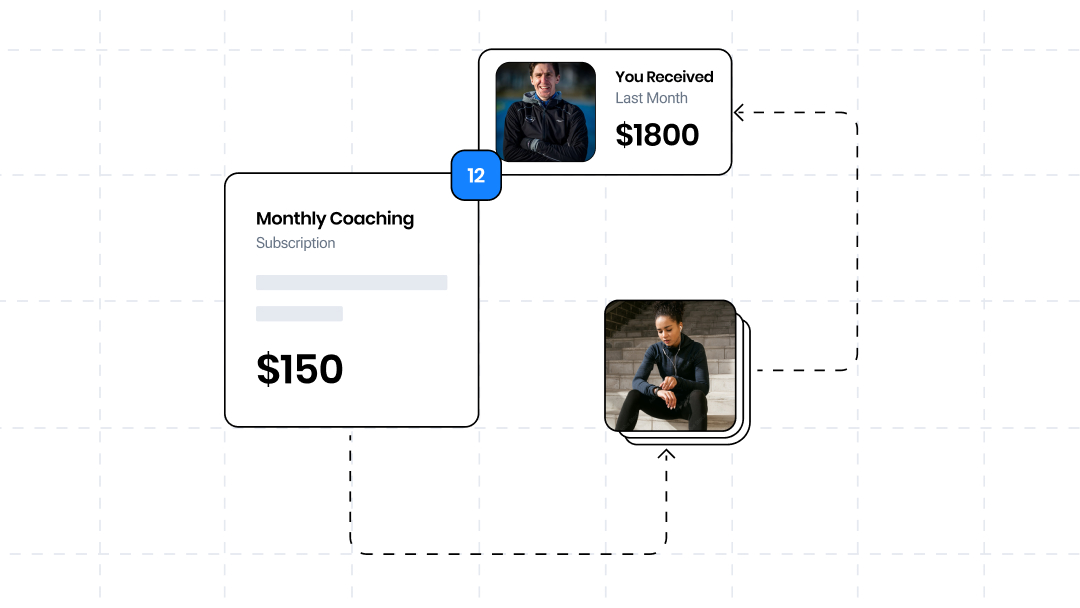Final Surge now has direct sync to Polar Flow, allowing athletes to automatically send their completed workout data from their Polar Flow account to their Final Surge calendar. Here is how you can set up the sync in both the Final Surge iOS & Android apps and through the web platform:
Setup from Final Surge iOS/Android App
1. From the More menu inside of the Final Surge app (triple dots on bottom right), click on the Connected Apps option.
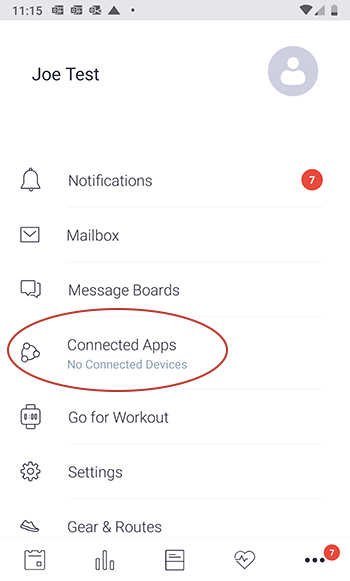
2. On the Connected Apps page, click on the Polar Flow option.
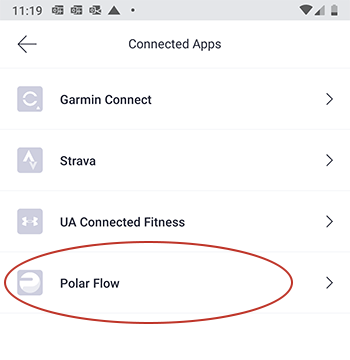
3. On the Polar Flow connection page, click the red Sync Accounts button.
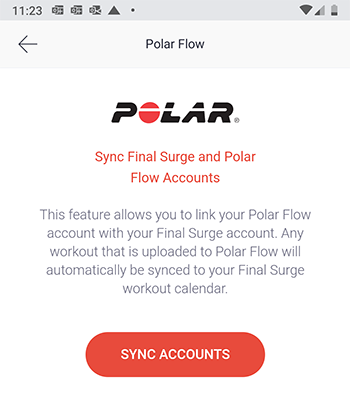
4. You will be redirected to the Polar Flow authorization page. Type in your Polar Flow login credentials.
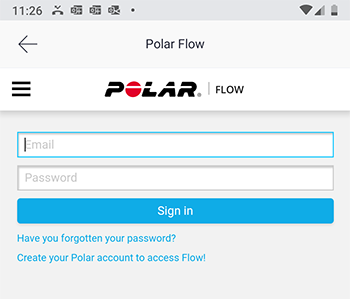
5. Once you are logged into your Polar Flow account, Polar will ask you to authorize permission to link your Final Surge and Polar Flow accounts. You must agree to the Polar Flow Terms and Conditions and then click the Accept button.
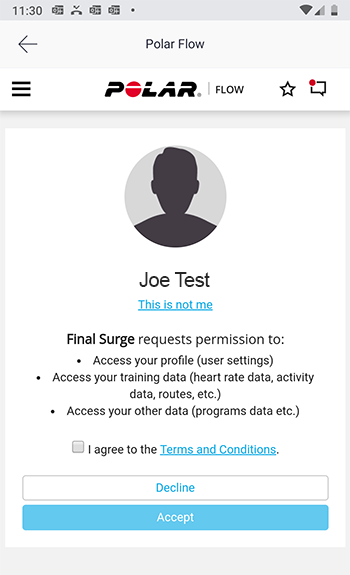
6. Once you authorize the sync, you will be redirected back to the Final Surge sync setup page and a success message will appear at the top of the screen notifying you that the sync has been set up correctly.
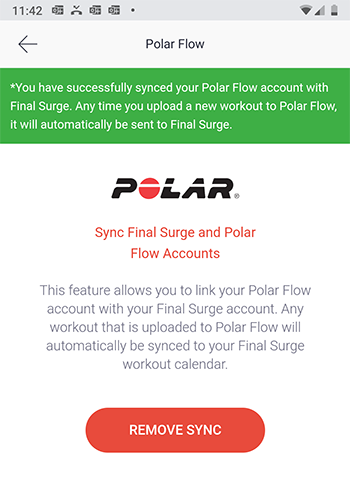
7. That’s it! All new workouts you complete with your Polar device will now automatically sync to your Final Surge calendar.
Setup from Final Surge Web Platform
1. From the main navigation at the top of the page, hover over Workouts and select the Garmin / Device Upload option.
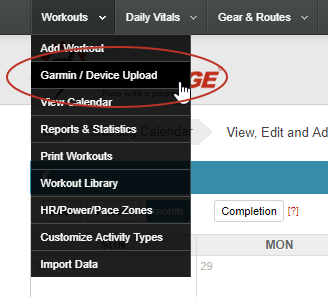
2. On the Device Import page, select the Link Polar Flow Account option.

3. On the Polar Flow Sync setup page, click the green Authorize Sync button.
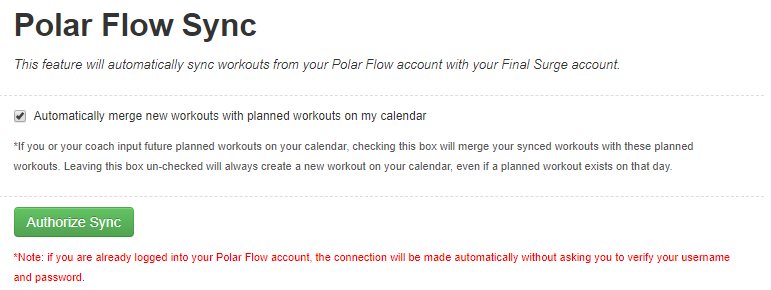
4. You will be redirected to the Polar Flow authorization page. Type in your Polar Flow login credentials.
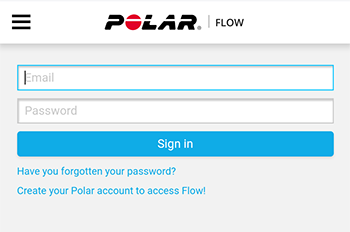
5. Once you are logged into your Polar Flow account, Polar will ask you to authorize permission to link your Final Surge and Polar Flow accounts. You must agree to the Polar Flow Terms and Conditions and then click the Accept button.
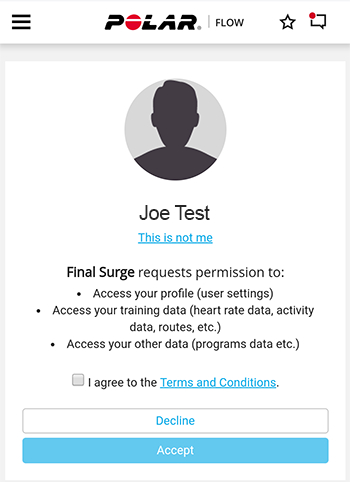
6. Once you authorize the sync, you will be redirected back to the Final Surge sync setup page and a success message will appear notifying you that the sync has been set up correctly.
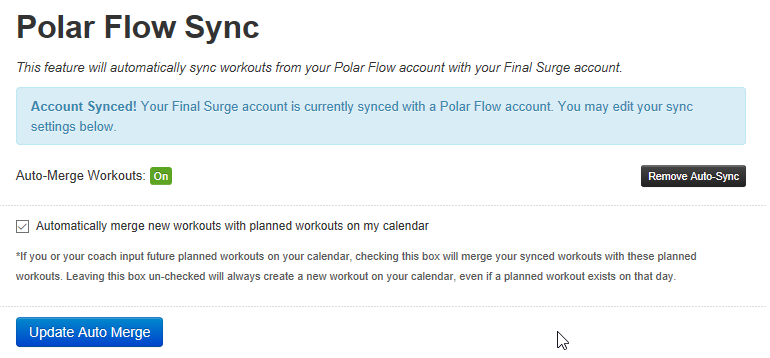
7. That’s it! All new workouts you complete with your Polar device will now automatically sync to your Final Surge calendar.