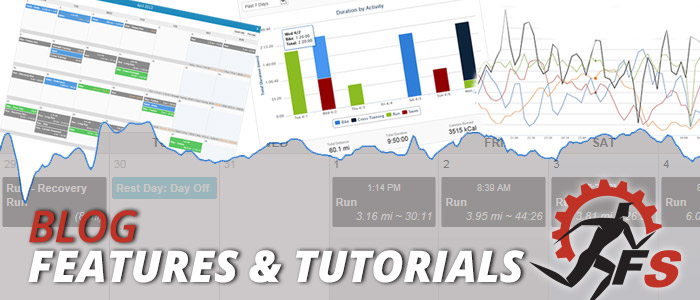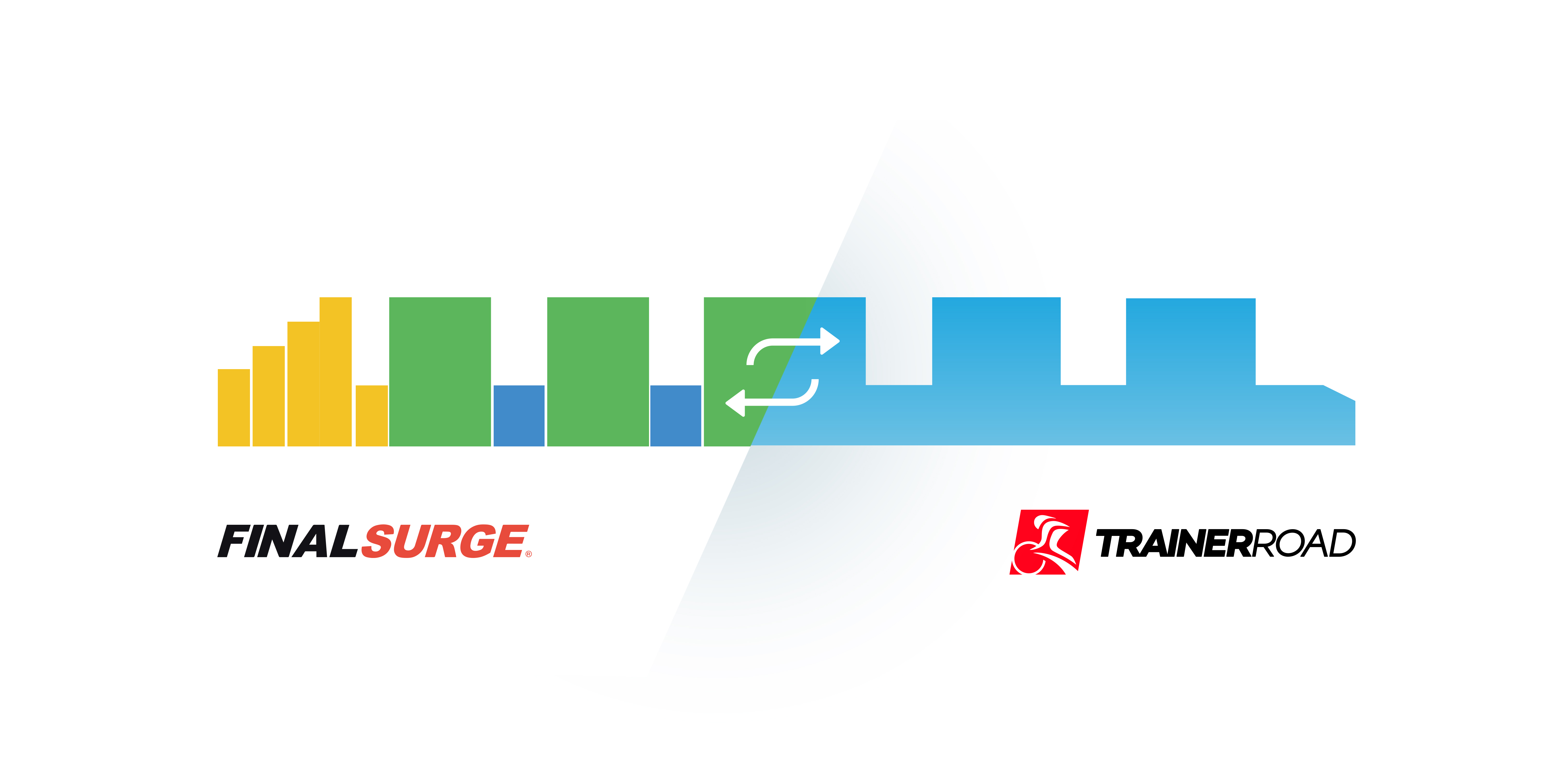For those athletes that workout with their phone, you can now sync any of the Under Armour Connected Fitness apps with Final Surge. The UA Connected Fitness apps include UA Record, MapMyFitness, MapMyRun, MapMyRide and MapMyHike. Syncing your UA Connected Fitness account will automatically upload any completed workout from these apps to Final Surge.
Setting up the UA Connected Fitness Sync using the Final Surge App
Inside of the Final Surge app, click on the “more” menu (three dots) in the bottom right-hand corner. From the menu page, click Connected Apps.
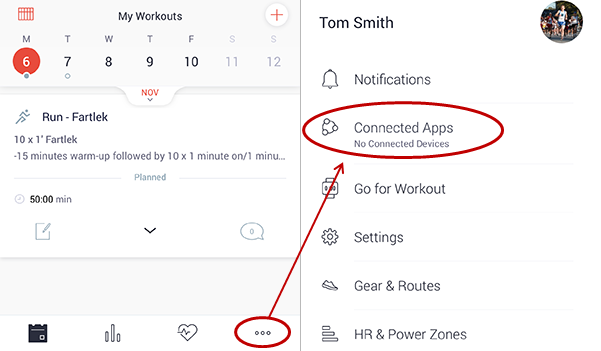
Once on the Connected Apps page, click the UA Connected Fitness option. On the UA Connected Fitness sync page, click the “Sync Accounts” button. You will be redirected to the UA Connected Fitness login page.
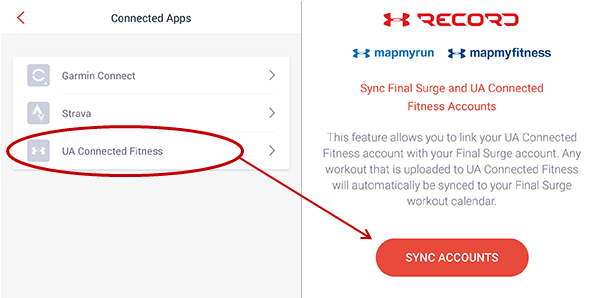
Once on the UA Connected Fitness login page, authorize the sync by logging into your Connected Fitness account. Once your username and password has been accepted, you will be redirected back to the Final Surge app and you will see a success message at the top of the page. Your accounts are now synced!
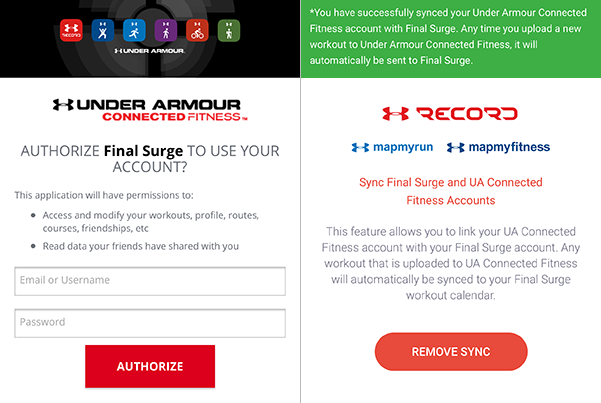
Setting up the UA Connected Fitness Sync using the Final Surge Website
To get to the UA Connected Fitness Sync setup page, hover over the main Workouts navigation item at the top of the training log and select “Garmin / Device Upload”.
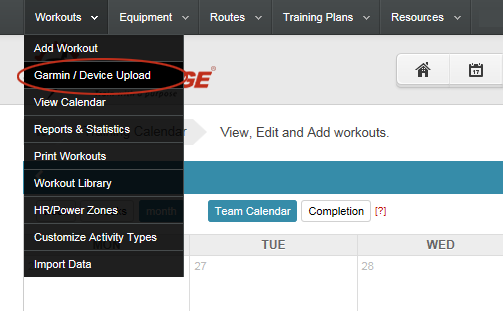
On the import method page, you will see a new option for UA Connected Fitness. Click the “Link UA Connected Fitness” button.
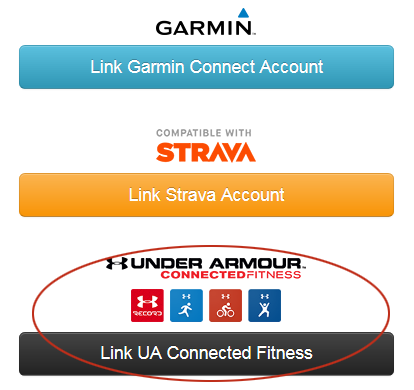
Once you are on the UA Connect Sync page, you will see the form shown below. Click the “Authorize Sync” button to be taken to the UA Connected Fitness site to confirm your account credentials and give sync access to Final Surge.
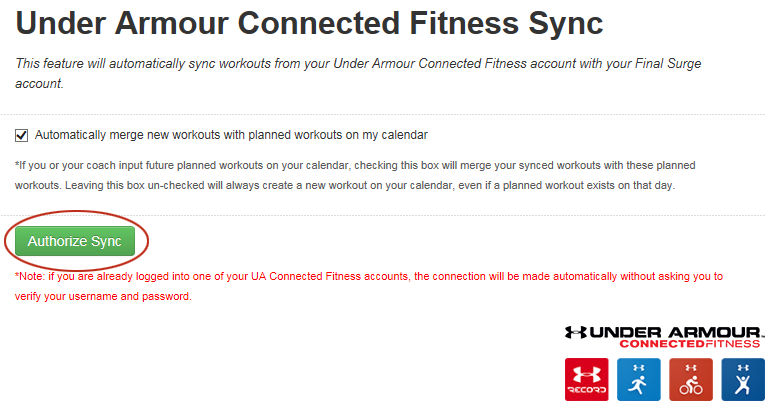
Authorize the sync by entering in your UA Connected Fitness account username and password, and then click the “Authorize” button. Once you have successfully logged in, you will be redirected back to Final Surge and the sync is complete!
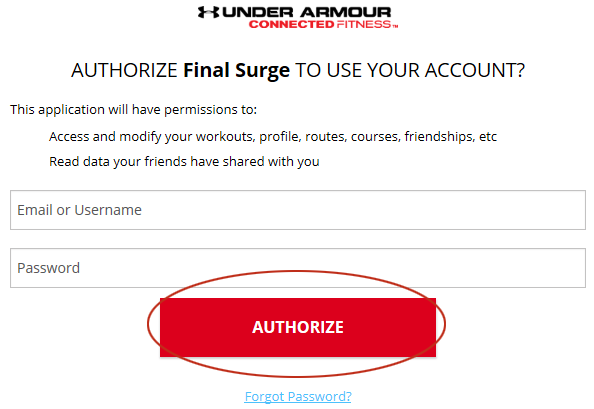
Any future workout that you complete using one of the Under Armour Connected Fitness apps will now automatically upload to your Final Surge calendar.
Team Final Surge