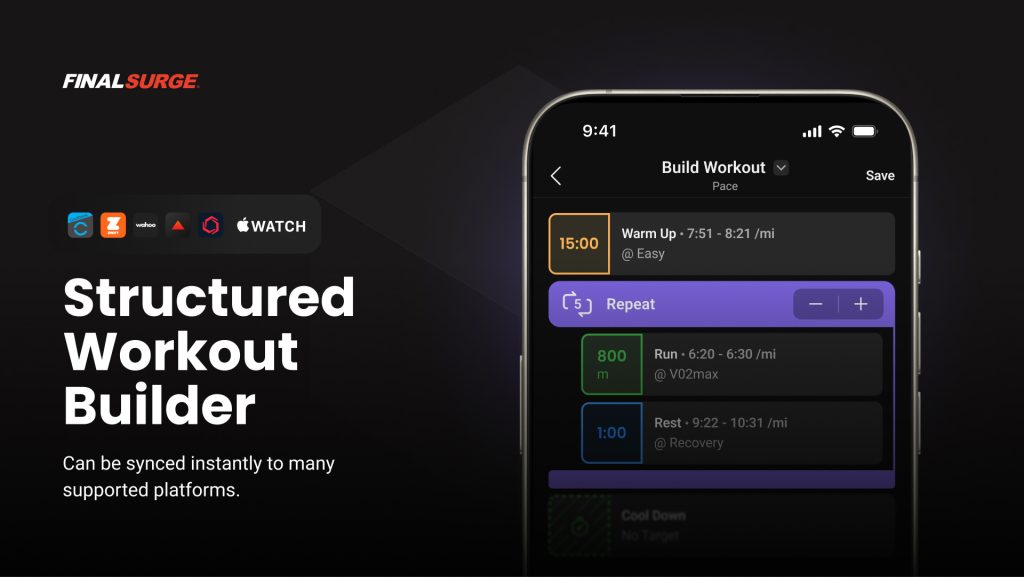We’re excited to announce that Structured Workout Builder is now available directly in the Final Surge mobile app. Whether you’re preparing for your next interval session, fine-tuning race pace, or crafting recovery runs, you can now create detailed structured workouts on the go — and sync them instantly to your favorite training devices.
New Feature – Build, Edit and Sync Structured Workouts Directly from the Final Surge App
This update brings powerful desktop-level functionality to your pocket, with support for platforms like Garmin, COROS, Apple Watch, Zwift, Wahoo, and more.
Build Structured Workouts, Your Way
The new mobile workout builder gives you complete control over your session design. Start with a warm-up, layer in intervals, add rest periods, or create advanced structures using repeats and ramps. You choose the target — Pace, Power, or Heart Rate — and define durations by time, distance, or manual lap button.
Key Features:
- Choose target type (Pace, Power, Heart Rate)
- Set duration by time, distance, or manual lap
- Add structured repeats and progressive ramps
- Fully customizable titles, cadence, and comments
- All in-app — no desktop required
Sync Seamlessly with Your Devices
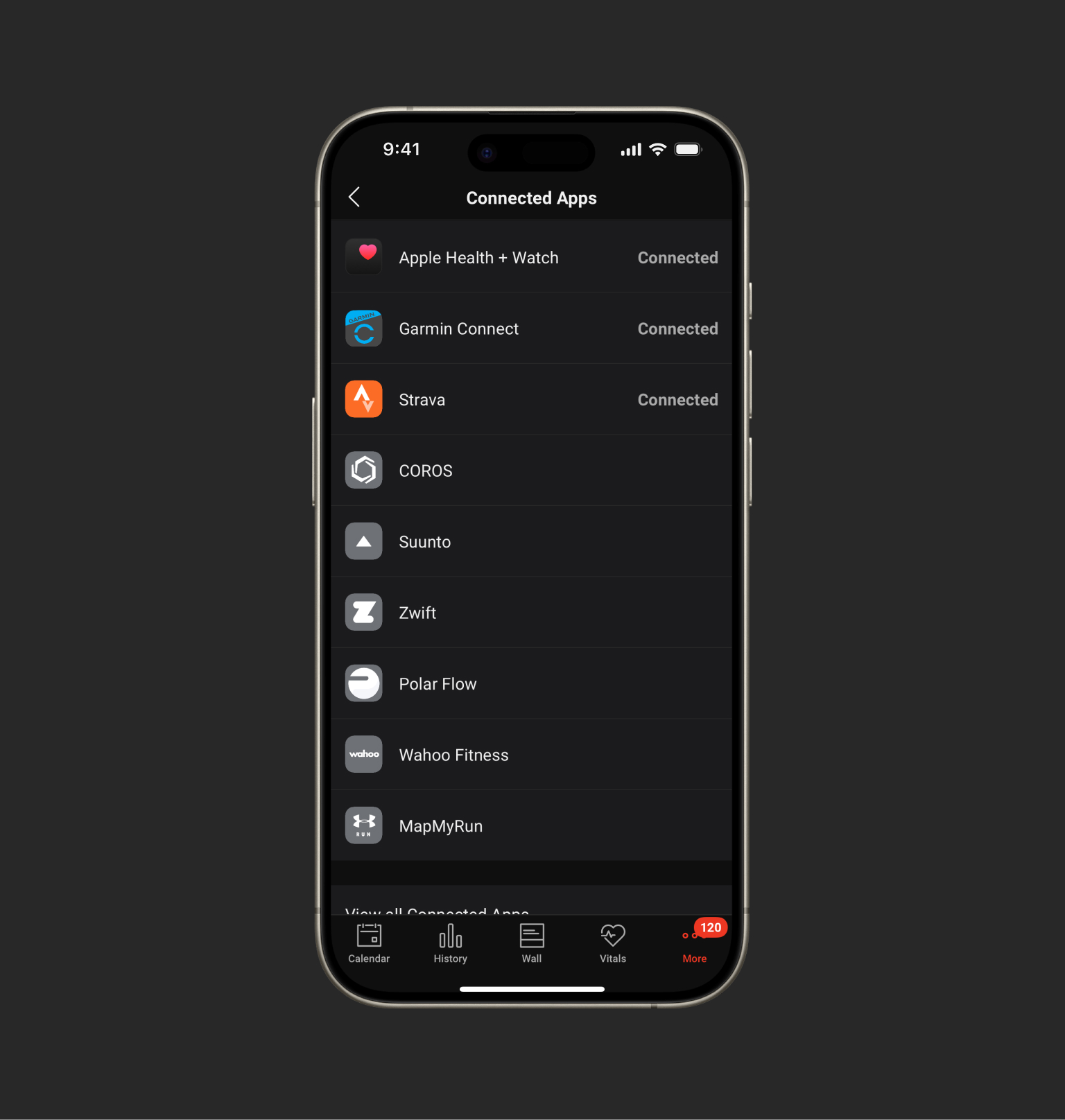
Once saved, your structured workouts can be synced instantly to supported platforms:
- Garmin: Syncs to Garmin Connect Calendar and appears directly on your watch. Read more ›
- COROS: Pushes workouts directly to your COROS account. Read more ›
- Zwift: Use Final Surge workouts inside Zwift (both Cycling and Running). Read more ›
- Suunto: Sync planned structured workouts to Suunto watches. Read more ›
- Stryd: Build Power-based running sessions for your Stryd footpod. Read more ›
- Apple Watch: Automatically view and execute your daily workout on your wrist. Read more ›
And yes — once synced, your device will guide you step-by-step through your workout.
How to Create a Structured Workouts in the Mobile App
Creating a structured workout is easy and with just a few taps, you’ll have a fully personalized session ready to sync to your devices. Here’s a step-by-step guide with visuals to show you exactly what to expect in the app.
Step 1: Open Your Workout
Start by opening your Final Surge calendar and tapping on the workout you’d like to edit or create. From there, scroll to the Workout Builder section and select “Create Structured Workout.”
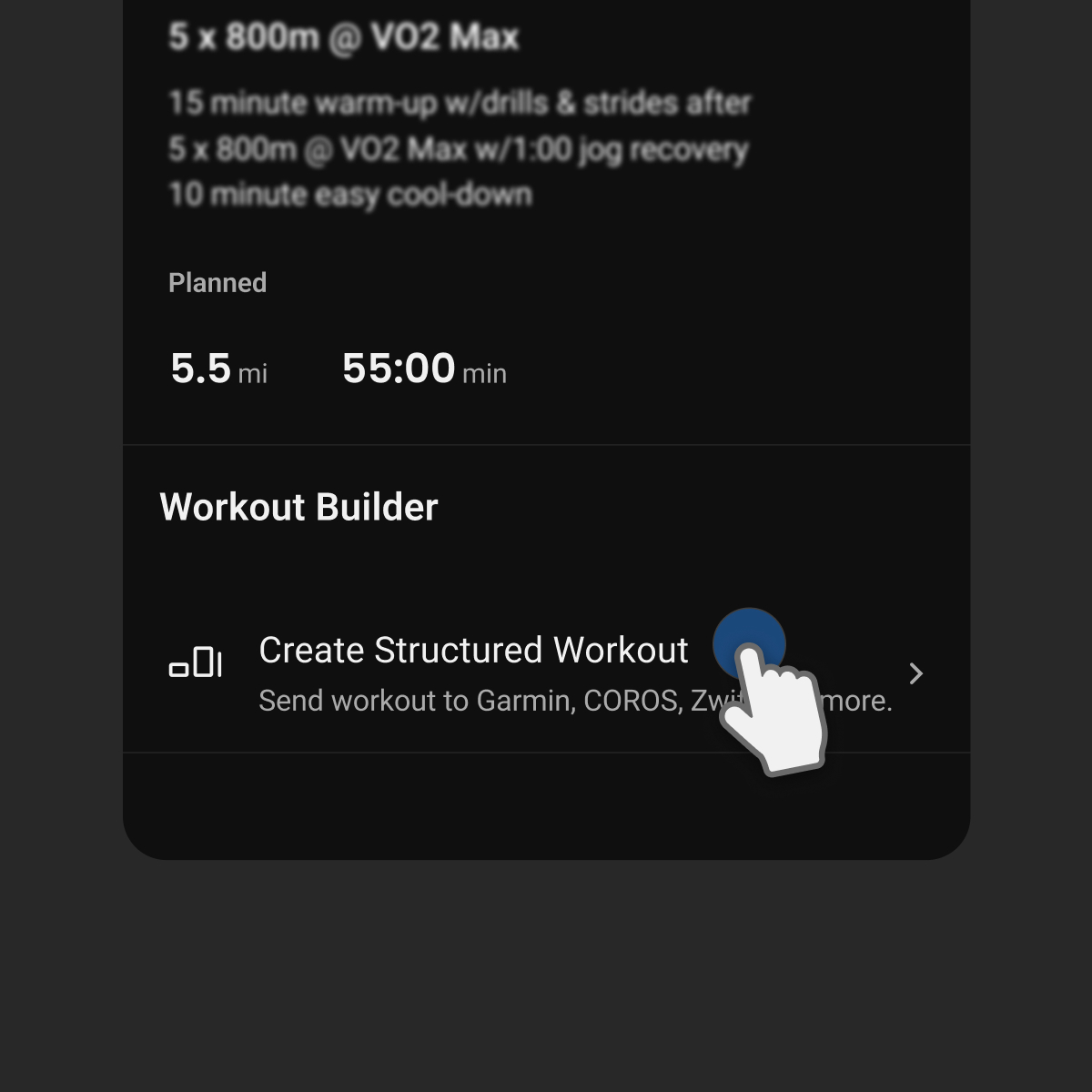
Step 2: Choose Your Workout Target
Select the training target type for this session:
- Pace – define a pace range in min/mi or min/km
- Power – ideal for cycling and runners who use running power on their watch
- Heart Rate – perfect for aerobic zone control
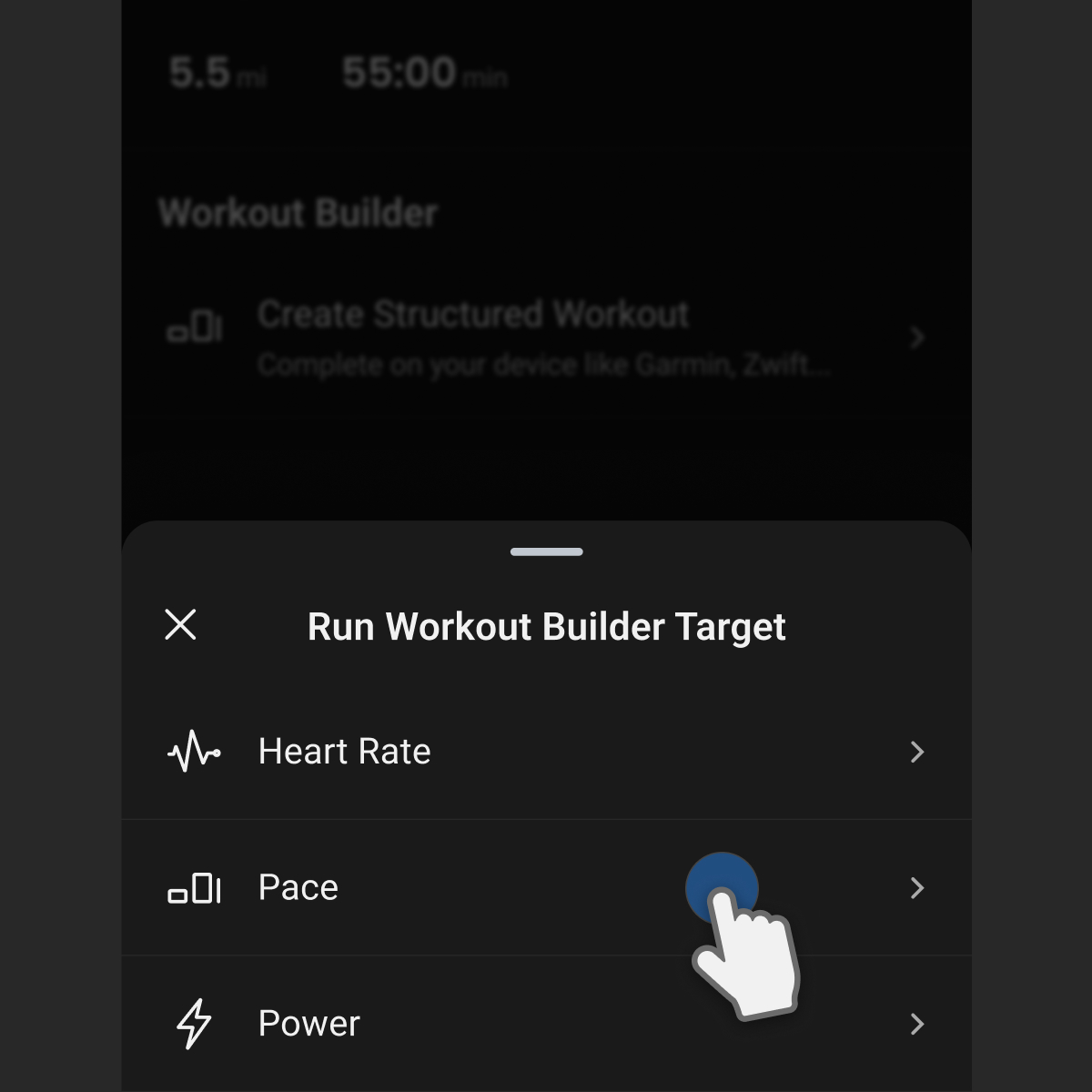
You can switch the target type at any time before saving.
Step 3: Add Workout Steps and Customize Each Block
Begin building your session by tapping the “+” button. Each workout step (e.g., Warm Up, Run, Rest, Cool Down) can be customized using the following options:
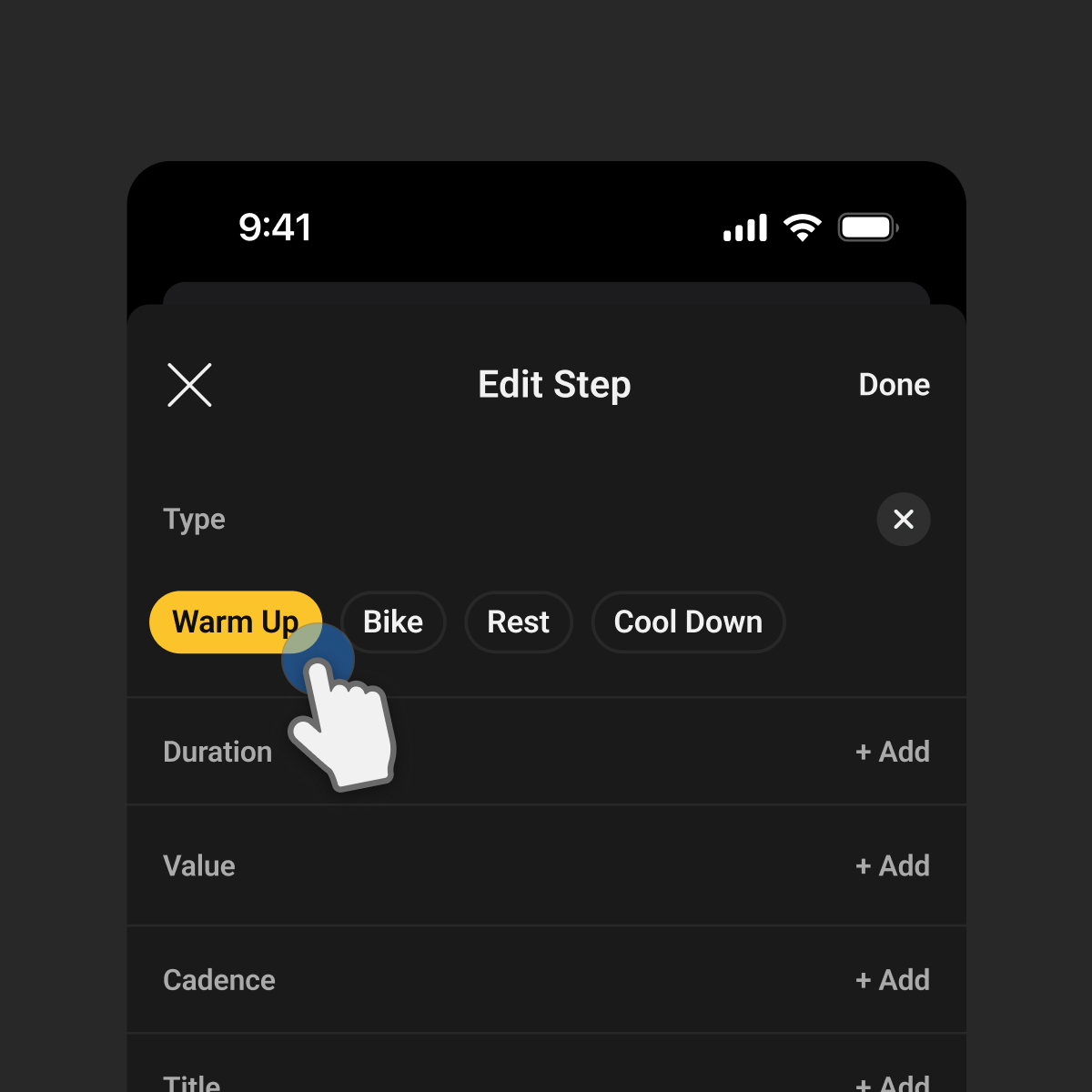
Duration
Set how long each step should last — choose between:
- Time (hh:mm:ss)
- Distance
- Lap Button Press for manual transitions (the step will end when you press your lap button)
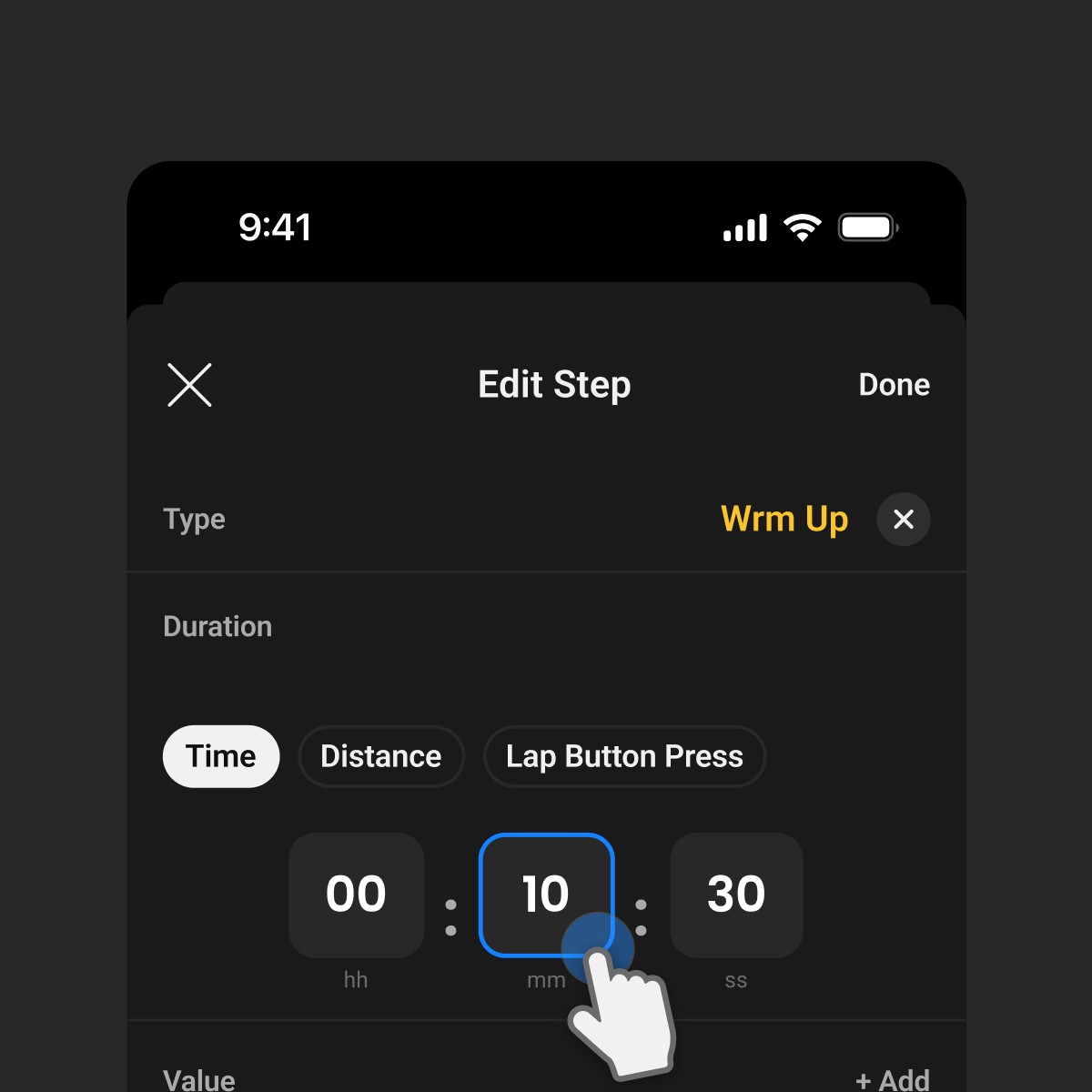
Target
Tap + Add next to “Target” to define your training intensity:
- Enter a specific range of absolute values such as 7:00-7:30 min/mi or 140bmp – 160bpm
- Choose a Zone – allows you to quickly select workout intensity based on your pre-defined training zones for pace, power, or heart rate. These zones are set in your Final Surge settings (either by you or your coach)
- Use % of Threshold Pace/Power/HR
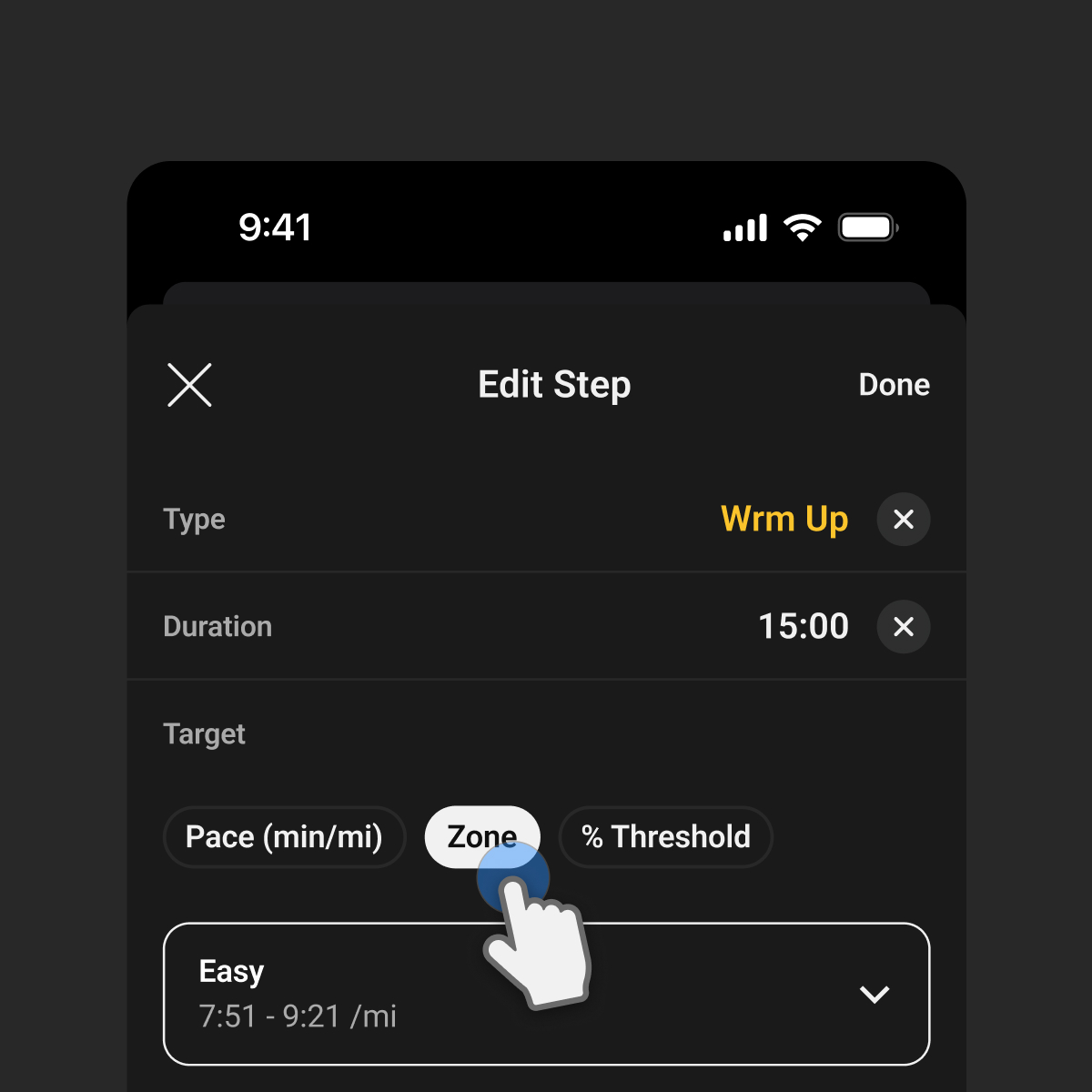
You can also target workout intensity using a percentage of your threshold — whether that’s pace, power, or heart rate. This makes workouts automatically scale as your fitness improves.
Your threshold values (e.g., Threshold Pace) are stored in your Athlete Settings, and when updated, all future workouts using % targets will adjust accordingly — no manual changes needed.
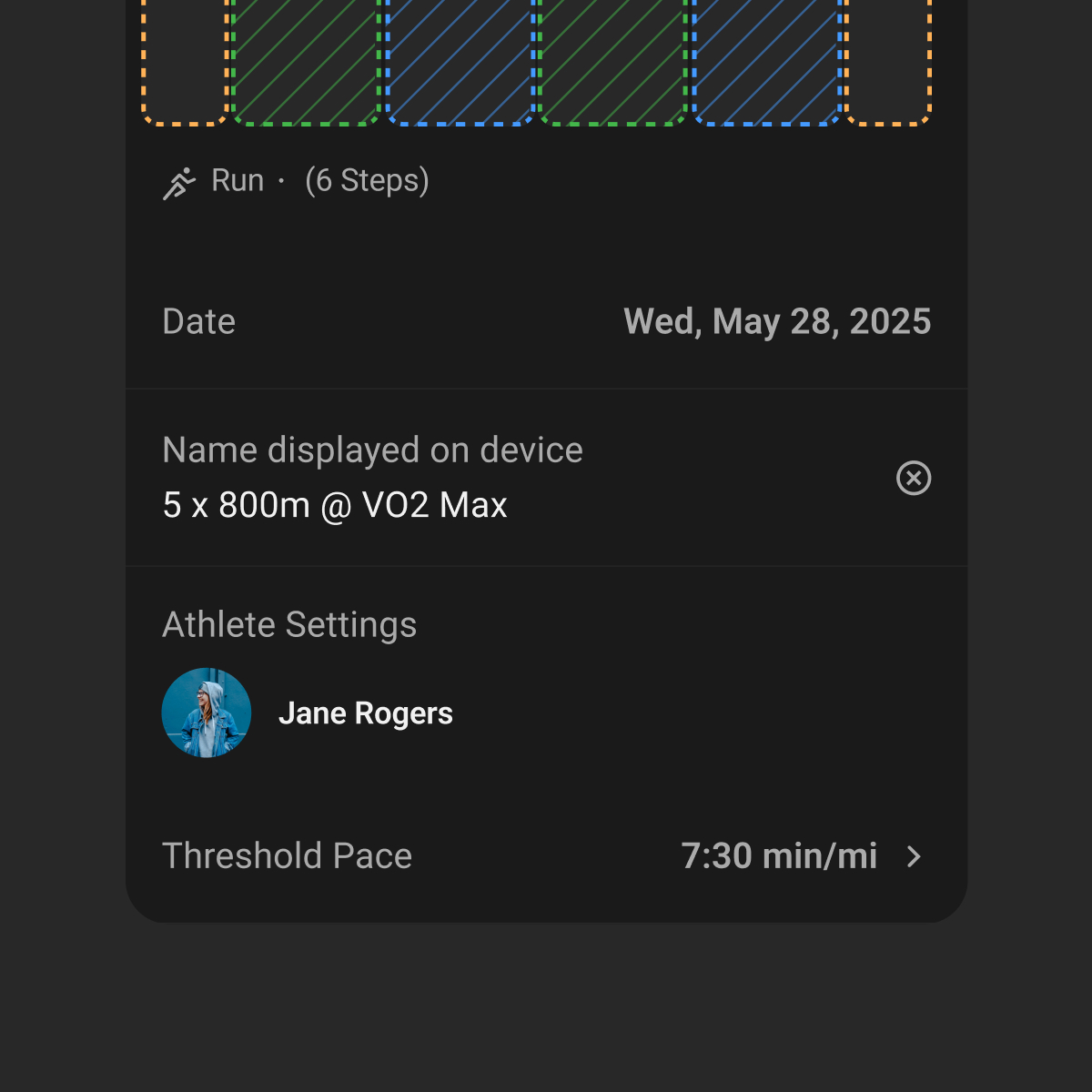
Ideal for coaches and athletes who want flexible, long-term plans that grow with progress.
Cadence (Optional)
Define a step cadence range (in steps per minute for running or RPM for cycling). This is especially useful for drills or form-focused sessions.
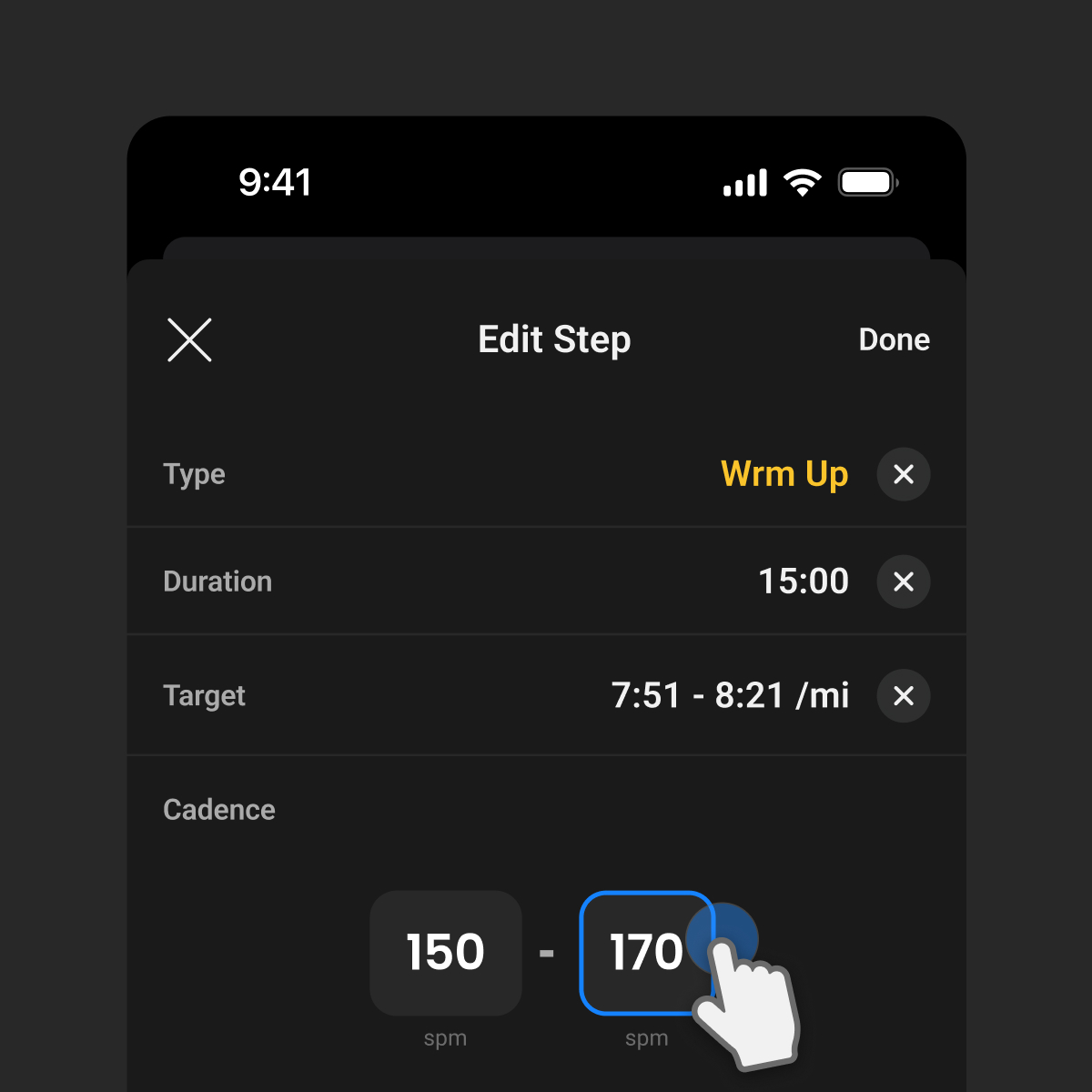
Title (Optional)
Add a short title to the step, which will appear on the athlete’s device screen during the workout — e.g., “Tempo Block” or “Easy Jog.”
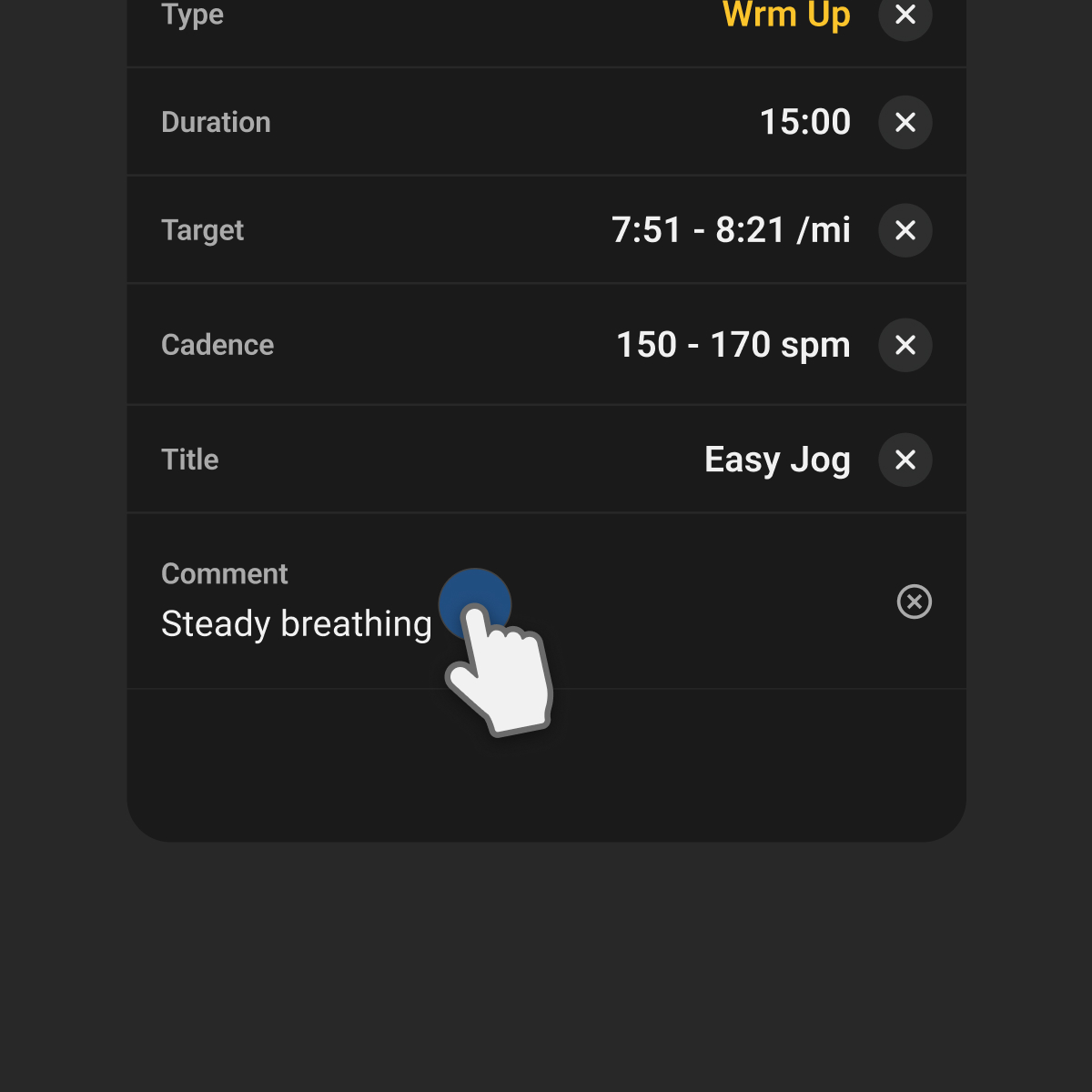
Comment (Optional)
Use the comment field to give instructions or motivation, such as “Focus on form” or “Steady breathing” as well as assigning RPE to specific steps such as “RPE of 7-8”. These comments display on supported watches and cycling computers during the workout.
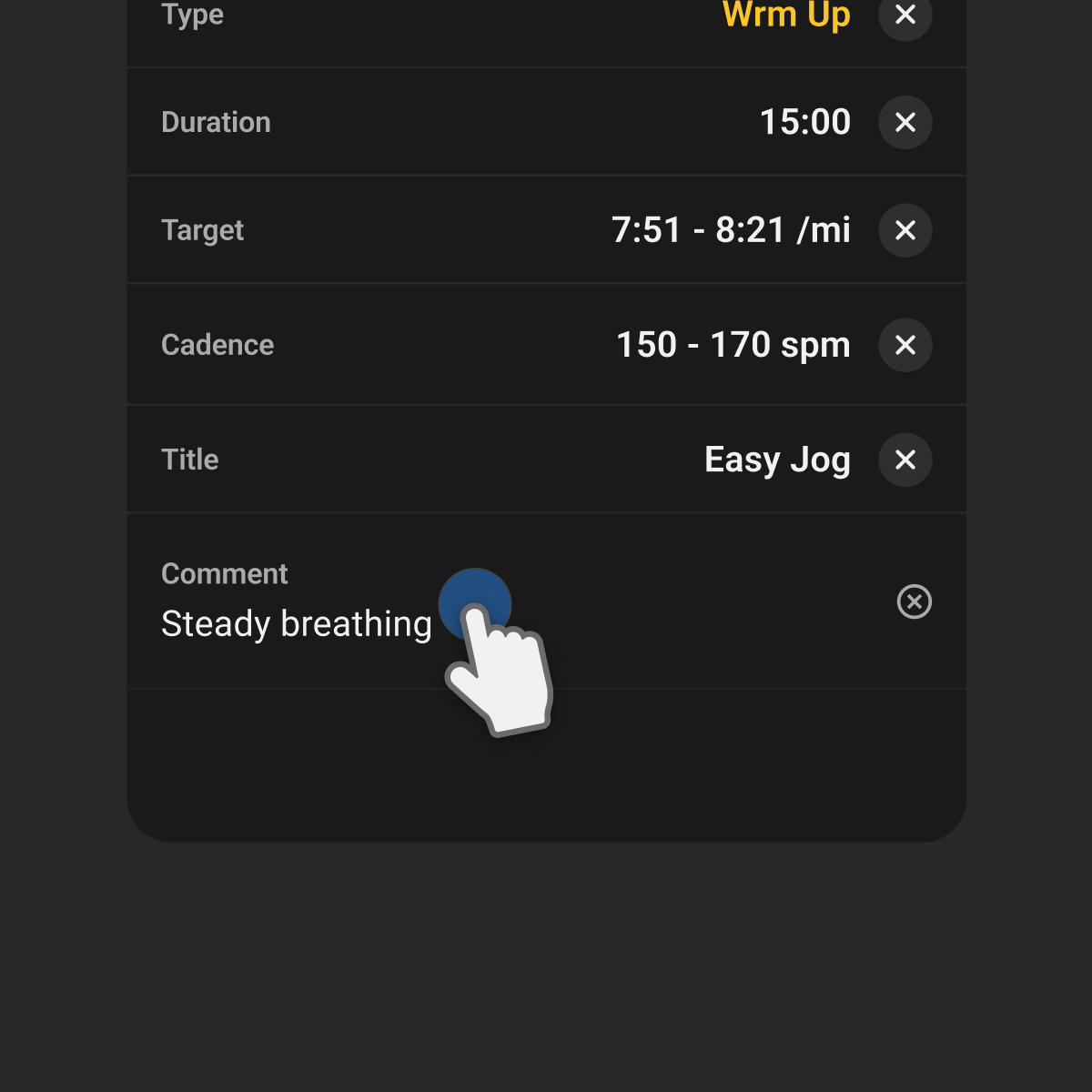
These fields help athletes follow each segment with clarity, even mid-workout.
Step 4: Use Repeat and Ramp Blocks (Optional)
Want to repeat intervals or create progressive efforts? Tap the add menu (bottom-right purple “+” icon) and select:
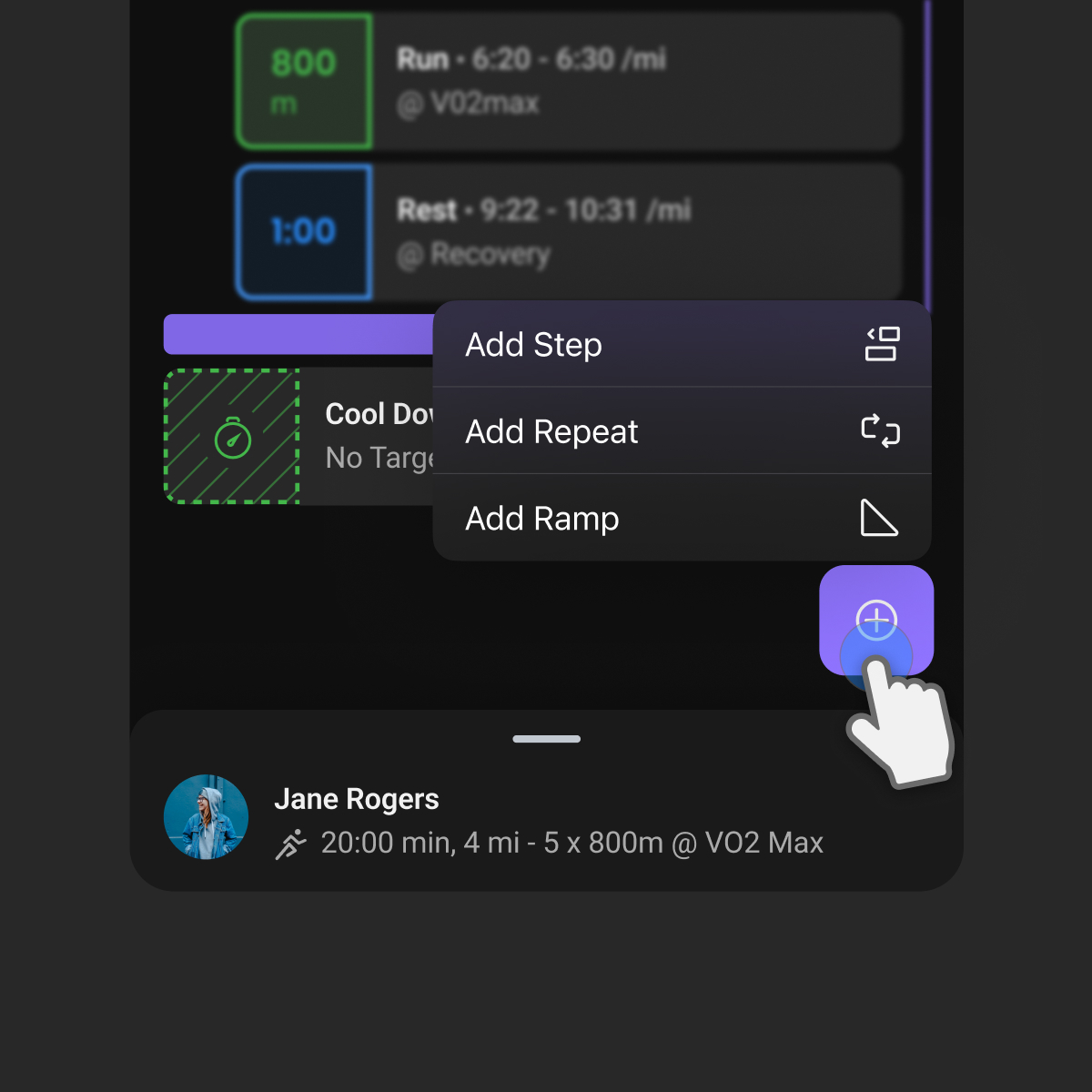
- Add Repeat – loop multiple steps a set number of times
- Add Ramp – build workouts that increase or decrease intensity evenly over the duration of the step
This is perfect for intervals, pyramids, progressions, or structured drills.
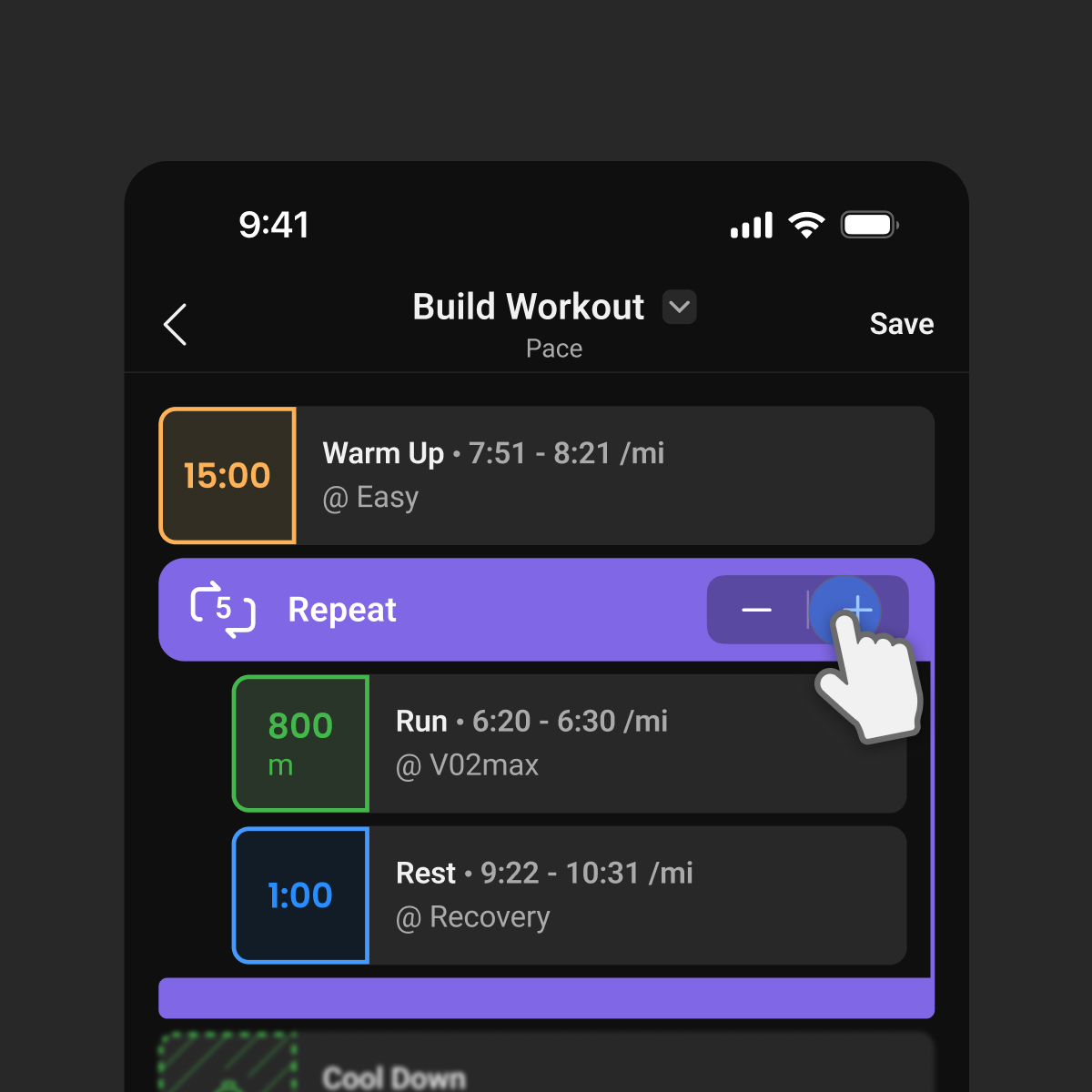
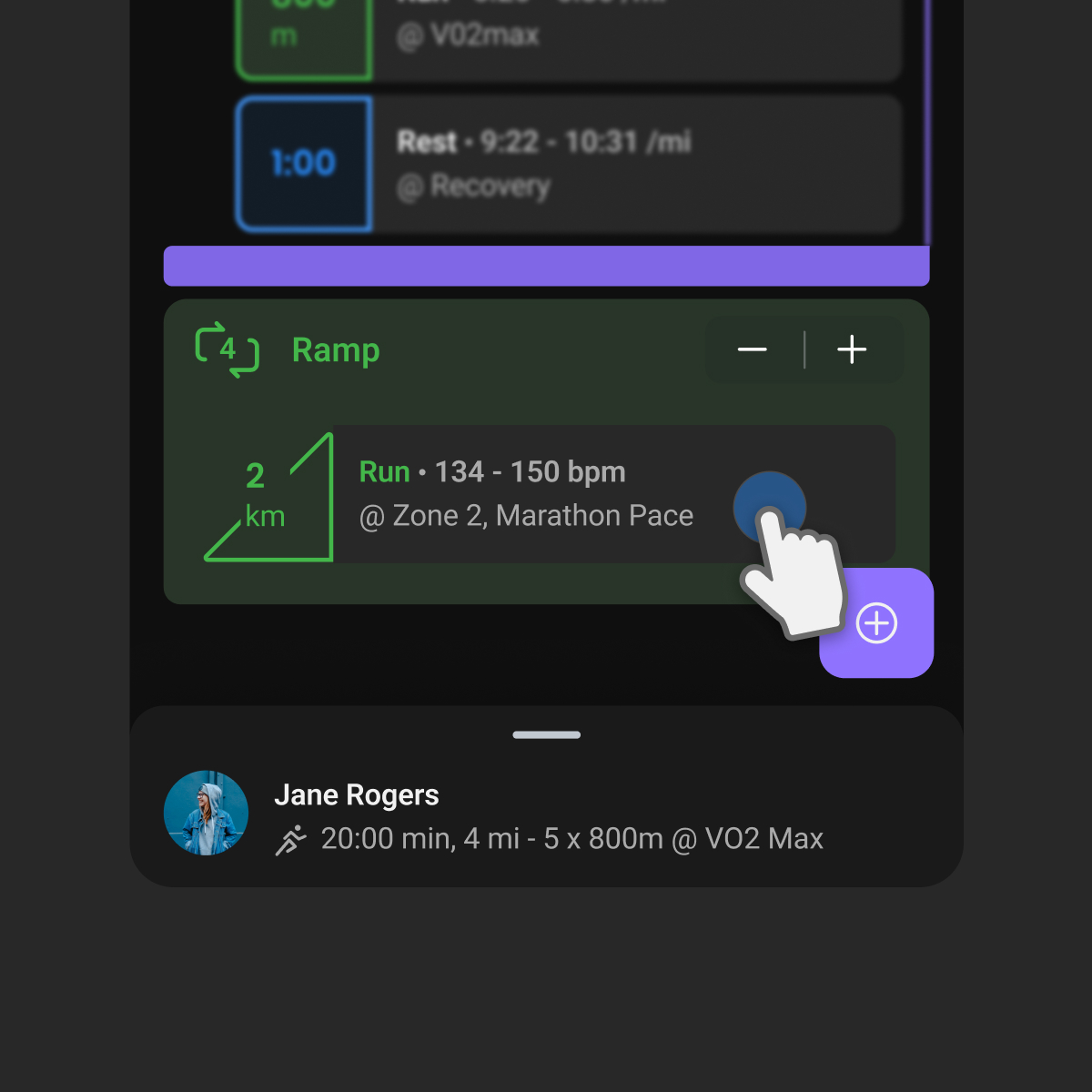
Copy or Delete step using swipe left gesture on step.
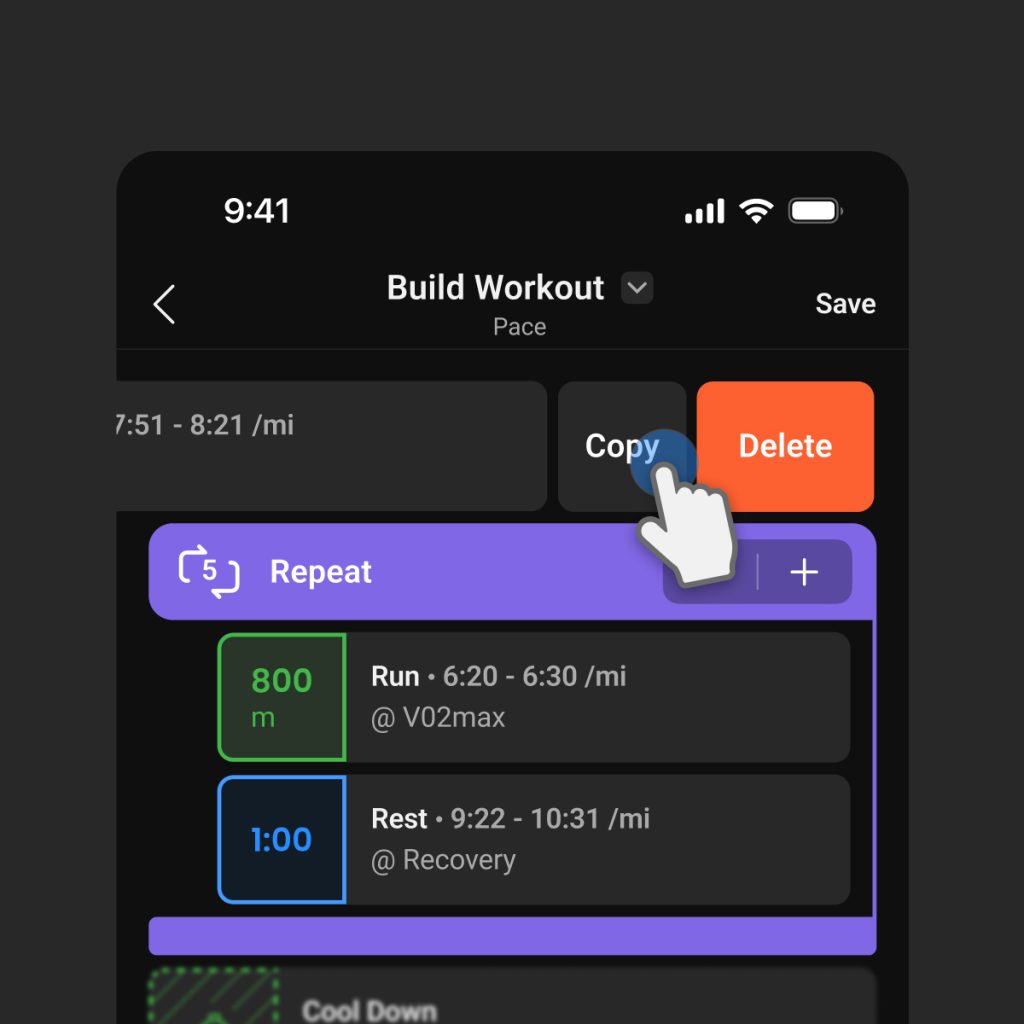
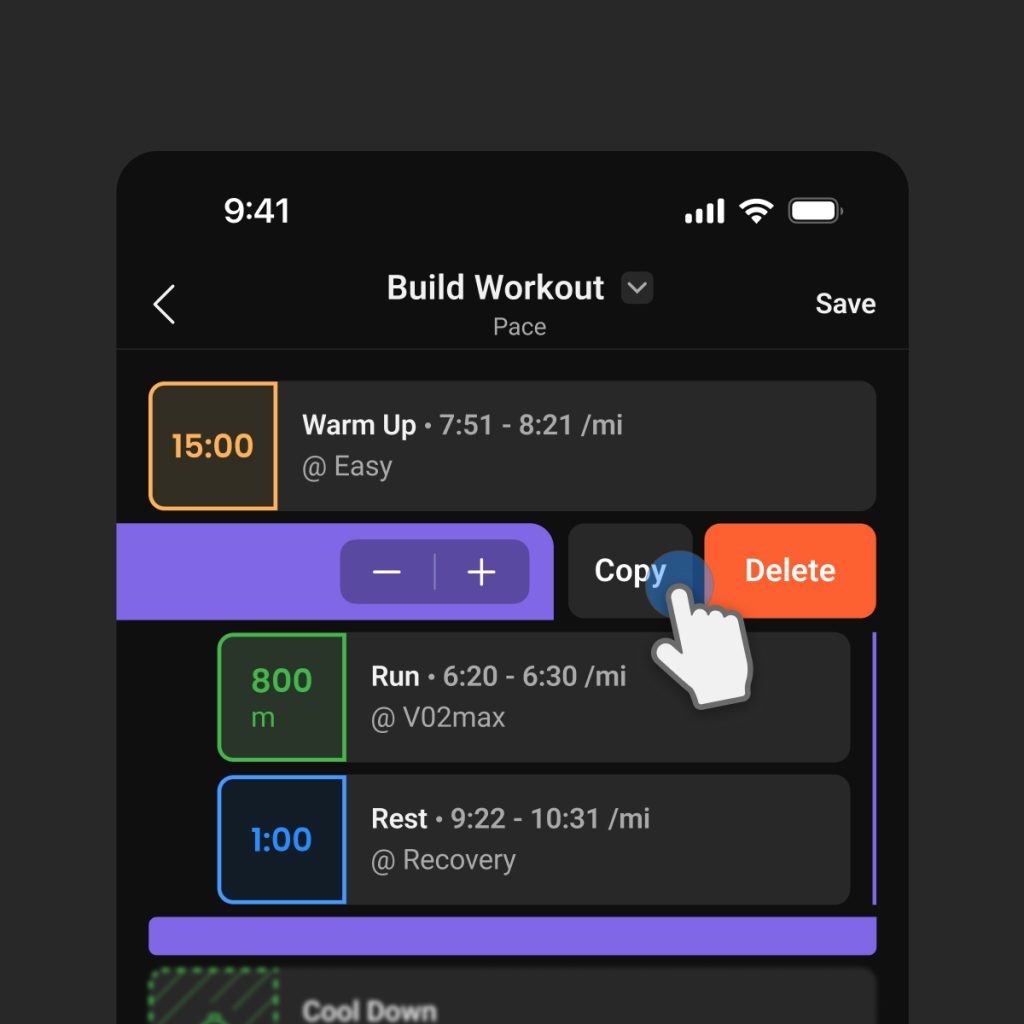
Step 5: Review and Save Your Workout
Once your workout is complete, tap “Save” in the top-right corner. You’ll be able to preview the full structure, review color-coded segments, and confirm your workout name and threshold pace/power.
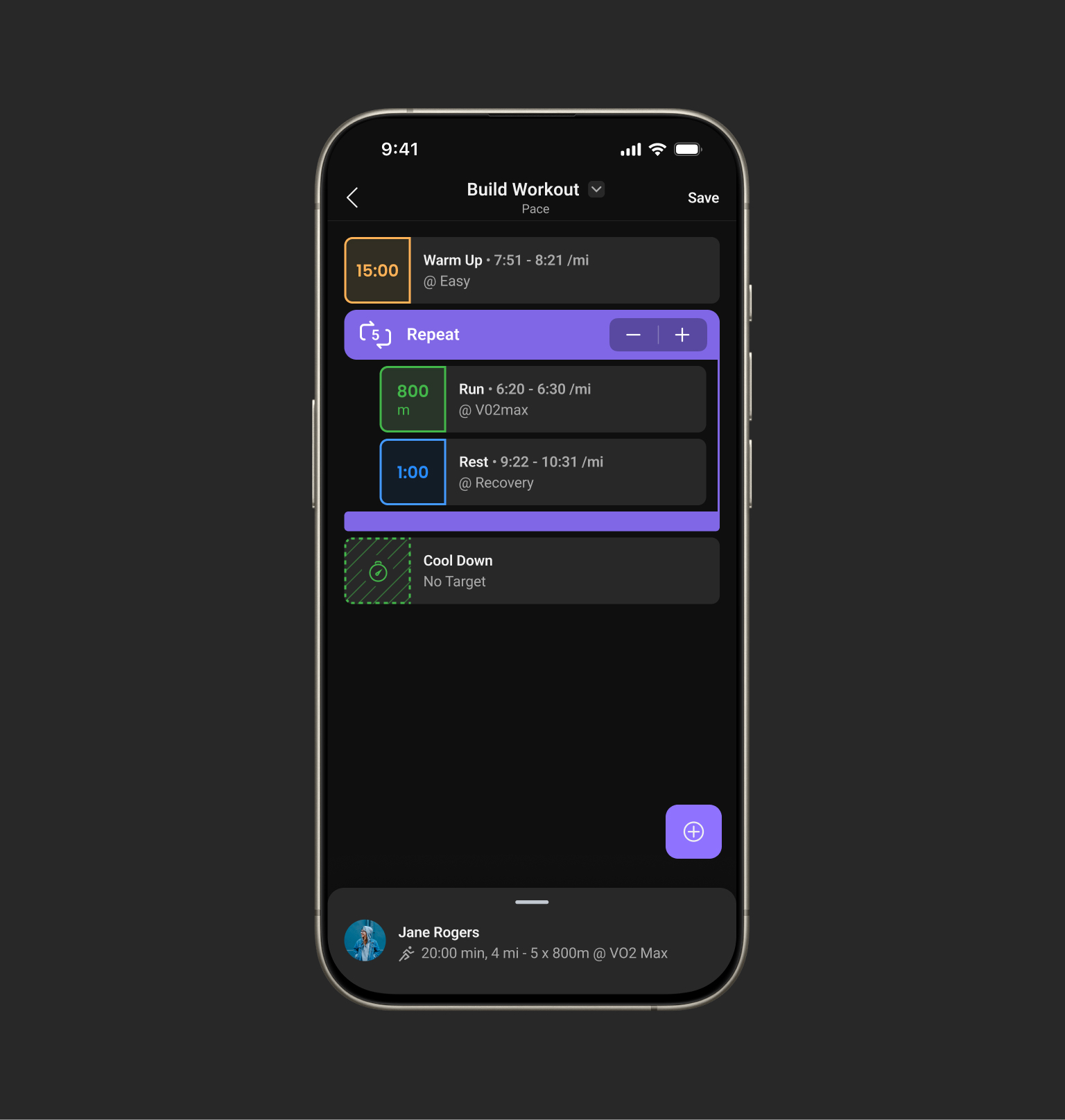
Step 6: Sync to your Connected Device
Your workout is now ready and can be manually synced or automatically synced to any connected platforms, including Garmin, COROS, Suunto, Stryd, Zwift, and Apple Watch.
If you have the Auto-Sync feature turned on for your connected device, all planned structured workouts for the next 4 days will automatically sync to your device each night.
Or, if you need to do the workout before the day is over, use the manual sync option by tapping the triple dots at the top of the workout details screen and selecting the device you want to push the planned workout to.
If you have an Apple Watch, the workout will sync immediately as soon as you create it or edit it so there is no need to use the manual sync option.

Ready to Start?
Whether you’re building workouts during your coffee break or tweaking tomorrow’s intervals on the couch, the mobile Structured Workout Builder gives you full control with zero compromises.
Try it out today in the Final Surge app and take your training to the next level.