Copy Date Range to Training Plan
Two new features have been released in the Beta web platform that have been highly requested. The first feature is for coaching accounts only, and this allows a coach to copy any date range from an athlete or team calendar and turn that date range into a saved Training Plan. This feature will copy all workouts in the selected date range, including any structured workout and workout attachments. Once you select a date range to copy, you can then choose to create a new training plan from the copied period, or you can append the copied days onto the end of an existing training plan in your account.
To get started, use the “Pick date range” tool on the calendar to highlight the selected period you would like to copy.
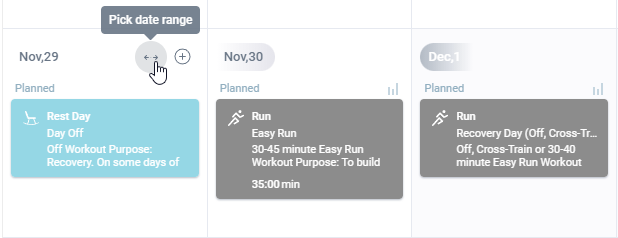
Once you have selected your beginning and ending dates, you will then see a new “Copy to Plan” option that will allow you to create a training plan out of the selected date range and save that to one of your training plan libraries, or, append the selected date range to the end of an existing training plan in your account:
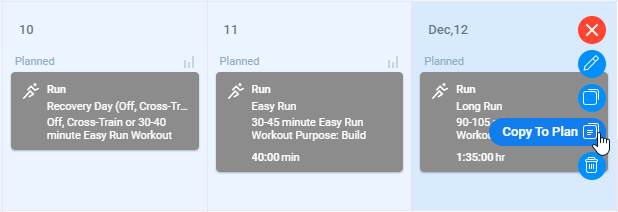
Below is a tutorial video which details this new feature:
Bulk Workout Delete
Our second new feature will work for both athletes and coaches in the Beta platform. This feature allows you to use delete all workouts (completed and planned) from your calendar for any selected date range you choose. This is a very efficient way to clear a large number of workouts that you no longer want to show on your calendar.
To use this feature, start by selecting the date range you want to clear using the “Pick date range” feature shown above in this blog post. Then, once you have selected the date range you would like to remove, choose the “Remove” option:
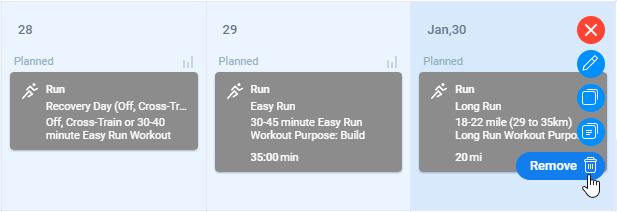
You will then be presented with a confirmation page to confirm the bulk delete of workouts within the date range you selected.
Below is a video tutorial which details this feature:





